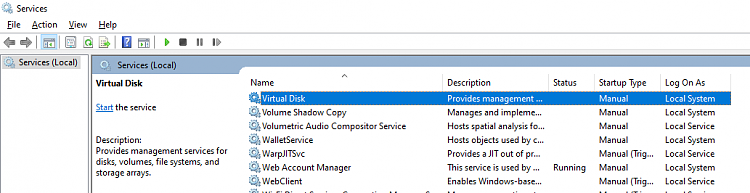New
#1
Hyper-V on Home Edition
i'm on Windows 10 20H2 version, build SO 19052.867
Okay, in the Home Edition of Windows 10 Hyper-V is not and cannot be enabled, but then why in System Infornation I see this:
and in Windows Features this:
and when I start Disk Management I read for a moment:
"Connecting to the Virtual Disks service …"
Which virtual disk connection?
I only have physical disks: who does the Windows connect to?




 Quote
Quote