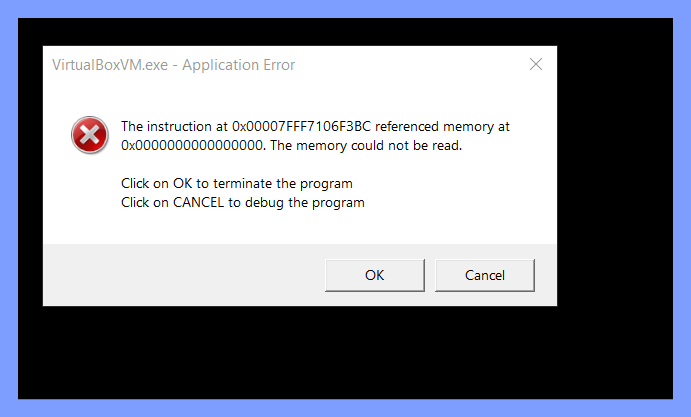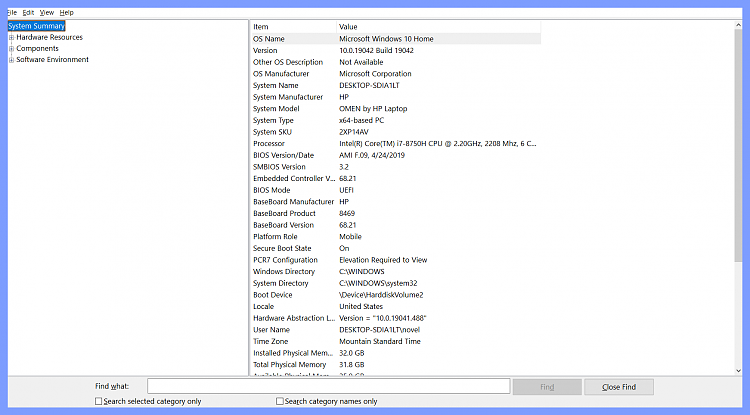New
#11
Whether its installed on a virtual machine or a physical machine, when first setting up Home by default it doesn't give you the option to create a local account. Only Pro includes that option by default.
However, if you disconnect the machine from the internet before starting the final stage where you set up the first account, then Home will offer to set up a local account.


 Quote
Quote