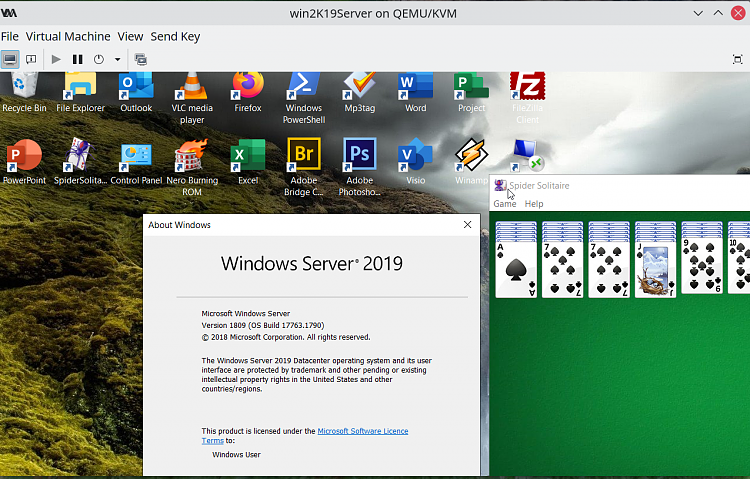New
#1
W2K22 Server - latest version used as a desktop workstation
Hi folks
Latest version of using Evaluation W2K22 server as a Desktop workstation :
Note one defect - you can't currently install openssh-server from the install optional features.
I needed to set SMB1 otherwise some machines on my LAN couldn't see it (and the reverse this machine couldn't see the others).
Macrium knows its a server so if you want to use Macrium Free - use the bootable stand alone version - just at VM boot (power on time) set the VM to boot from the Iso image,
My version of Office 2019 is VL so I had no probs installing on a server -- others might have if using retail versions of Office
Other programs e.g ZOOM, VLC, Photoshop etc no problems -- Sound OK -- install the "Desktop experience" at the OS install time.
Got local themes to install too so you don't need that bland standard Windows background or the boring start up picture.
I've got a whole slew of things to get this to operate as a Desktop -- all the nag stuff and extra security gone and administrator changed to a proper user Id with standard passwords allowed. W7 Games also work on it.
If people are interested I'll detail steps to convert to a Workstation -- Also works for W2K19 server.
These servers are a lot more efficient than the standard retail Windows W10 package --less bloat in them.
Cheers
jimbo

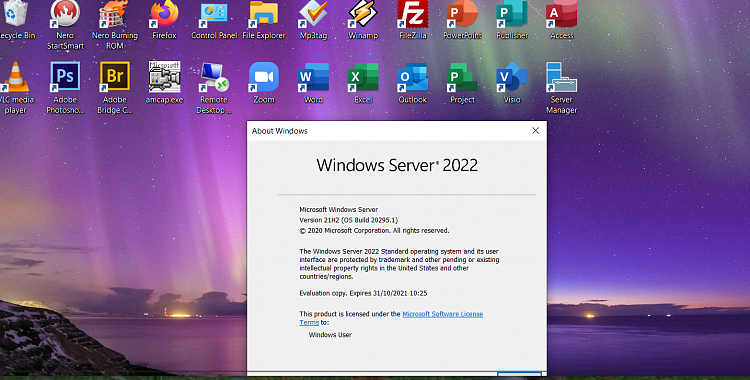

 Quote
Quote