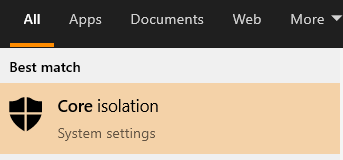New
#21
Yeah, you're right. there is a log with the statement above. So what could I do?
- - - Updated - - -
Well, now I'm even more confused. I kept the vm with win 10 you wanted running, I was even able to complete the setup and boot into the desktop. When I'm adding one addition core (4 cores to be assigned are marked green in VBOX) the same issue occurs like before. The win7 vm with one core stuck as we know already. The image shouldn't be the problem, VMWare can handle it.


 Quote
Quote