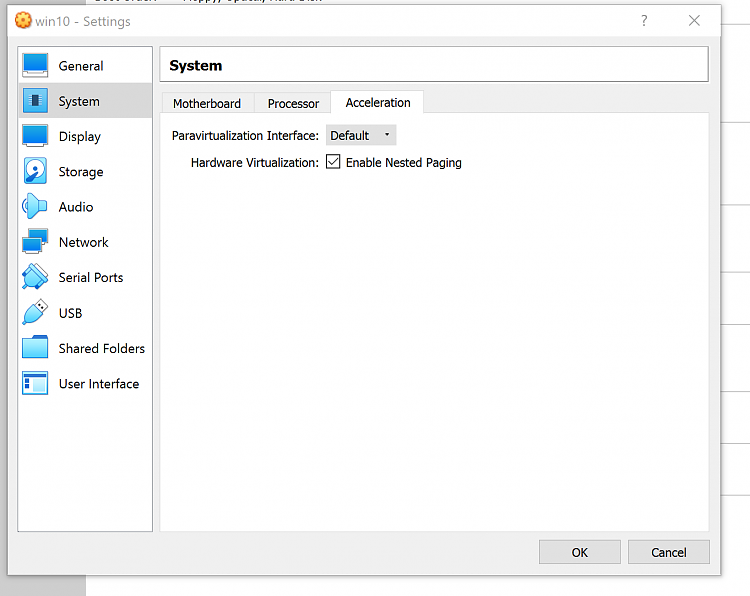New
#11
Windows VM stucks on Virtualbox but not on VMWare
-
-
New #12
Okay, so just to make sure we are doing this the same way, I will create a new VM using WIndows 10 64bit
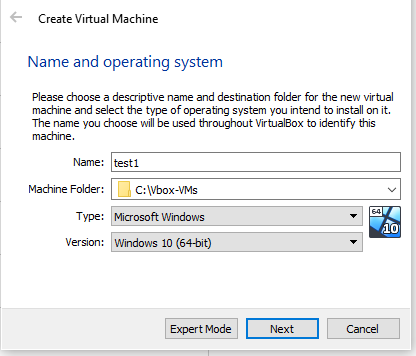
Then I just hit Next, Next, Next, Next, Next through the rest of the prompts.
Then, I look at Settings on the newly created VM, under System and Acceleration, do you see the same settings as I have below?

And under motherboard, this is what I have
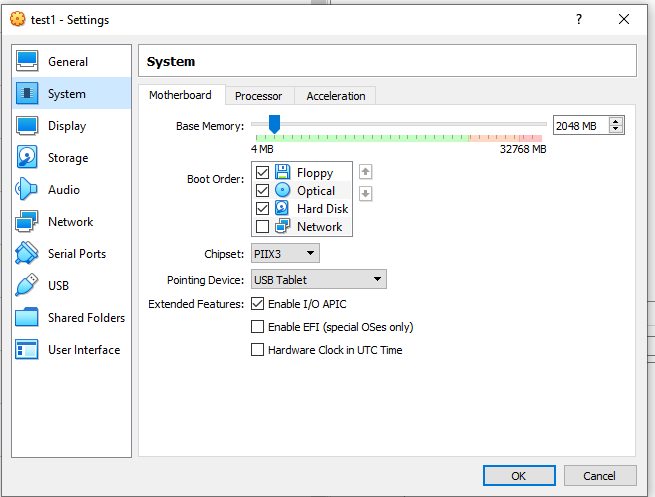
When I hit Start > Normal Start, I get this
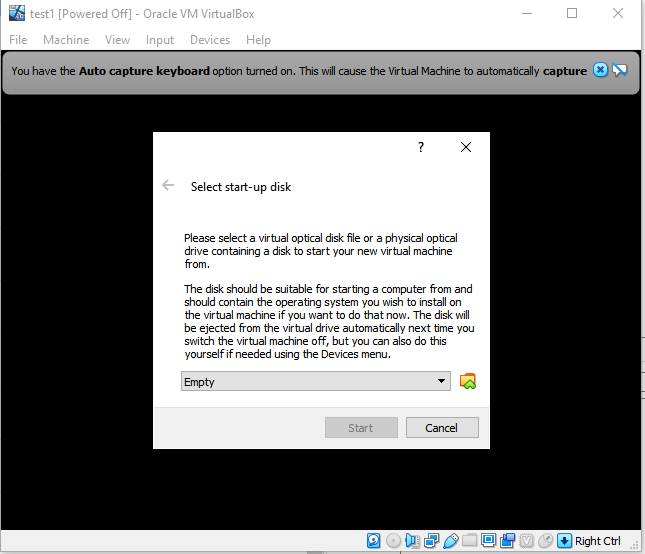
If I pick a WIndows 10 64bit ISO and proceed, I get the blue shield icon.

If I then hover over that shield, i see this

-
New #13
-
New #14
what motherboard do you have. I still suspect a problem with virtualization not being enabled in your BIOS.
-
New #15
-
New #16
Hi there
@Eiffelsturm
What HOST machine are you running -- If Linux then there's no problem of running VBOX, QEMU/KVM and VMWARE (WKS or Player) all concurrently if you so wish.
Here I've got an XP VM running on VMWare Workstation V16 and a W10 VM running on QEMU/KVM concurrently with zero problems.
Host is ARCH Linux with plasma (KDE) desktop and kernel 5.10.10-arch1-1

Note though you have to enable and start usb arbitration service (to connect USB devices to the VM) and ensure networking is enabled for connectivity of VM's to network and / or Internet.
On a Windows Host VMWare was working to ensure that its products also work with HYPER-V running -- this may work in rel 16 but I'm not on a Windows host so I can't check this. VBOX AFAIK doesn't currently run concurrently with HYPER-V -- it might do but I don't use it so I can't say.
IMO if it's for testing at home I'd go for the free VMWare player compared with VBOX but choice is yours. I've found - at least on Windows Hosts VMWare products tend to work more or less OK.
EFI boot isn't normally required for VM's -- if you use QEMU/KVM you will need to install OVMF to create EFI bootable machines. VMWare whether on Windows or Linux should give you the option.
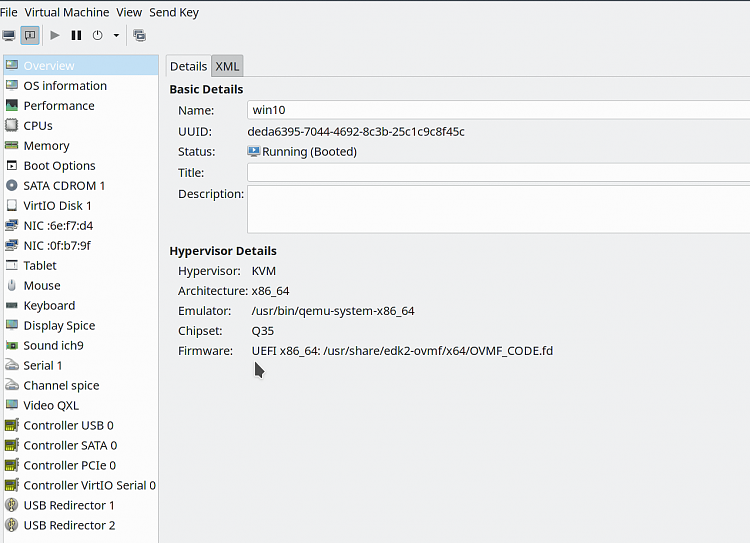
Hope "Alles in ordnung"
Cheers
jimbo
-
New #17
What HOST machine are you running -- If Linux then there's no problem of running VBOX, QEMU/KVM and VMWARE (WKS or Player) all concurrently if you so wish.
I'm running Windows 10 Enterprise 10.0.19042 Build 19042.
Note though you have to enable and start usb arbitration service (to connect USB devices to the VM) and ensure networking is enabled for connectivity of VM's to network and / or Internet.
This isn't my priority yet.
On a Windows Host VMWare was working to ensure that its products also work with HYPER-V running -- this may work in rel 16 but I'm not on a Windows host so I can't check this. VBOX AFAIK doesn't currently run concurrently with HYPER-V -- it might do but I don't use it so I can't say.
If I got you right, you mean that Hyper-V should be disabled to run VBOX. It is disabled.
IMO if it's for testing at home I'd go for the free VMWare player compared with VBOX but choice is yours. I've found - at least on Windows Hosts VMWare products tend to work more or less OK.
On VMWare at least it works. But I'm wondering why it doesn't in VBOX. If it cannot be resolved, I have to use VMWare...
Hope "Alles in ordnung"
Hoffentlich bald
-
New #18
I think on Windows - you need to do more than just disable the service -- should be "uninstalled" and system re-booted. Note also you must also disable WSL if you are using that too.
Your best bet IMO is simply to use VMWare if it works for you and wait until VBOX gets fixed or whatever the problem is.
Cheers
jimbo
-
-
New #19
-
New #20
Create a new VM again, windows 10 64bit and attempt to fire it up. Then right click on it, and get the logs. Looking for a line similar to this
{timestamp} HM: HMR3Init: Attempting fall back to NEM: VT-x is not available
Feel free to post your log and I can look at it.
{timestamp} HM: HMR3Init: Attempting fall back to NEM: VT-x is not available
Related Discussions


 Quote
Quote