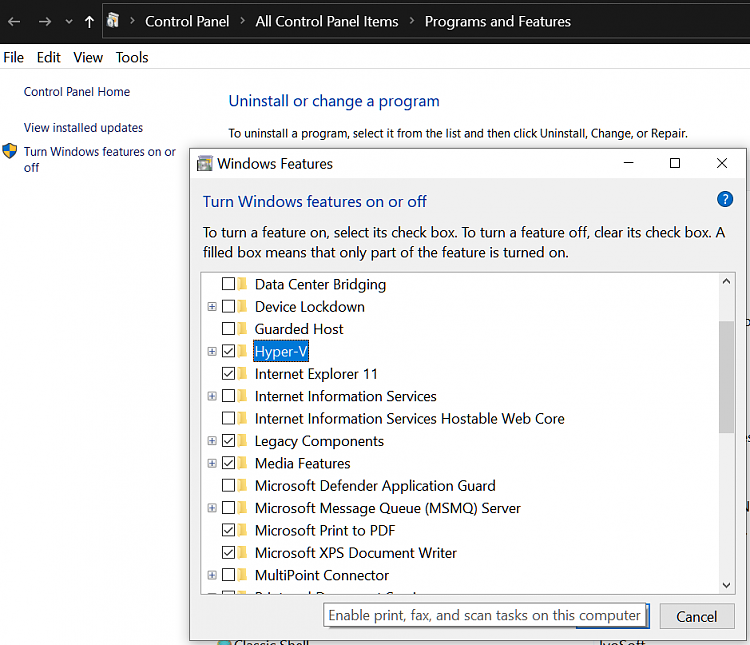New
#1
Can't install VMware Player 16
-
-
-
New #3
That's way above my pay grade, how can I check that?
-
-
New #5
It's not there, looks like I need to download it? Or do I? Player 12 worked ok.
-
-
New #7
Hmm...Does the User name you were using have administrator privilege?
Is the built in Admin active?
You might try that.
Enable or Disable Elevated Administrator account in Windows 10
-
New #8
Yes my username is the administrator. I went through step 1 of the tutorial and got the same results. If I restore the deleted files from backup do you think player 12 will run?
-
-
-
New #10
If you do not have the installer file for VMware 12, you can get it here. Just a hunch, but if you re-install the VMware 12 you may be ok. Just a hunch. Older versions are listed on the right side.
Download VMware Workstation Player 15.0.4 for Windows - Filehippo.com
Related Discussions



 Quote
Quote