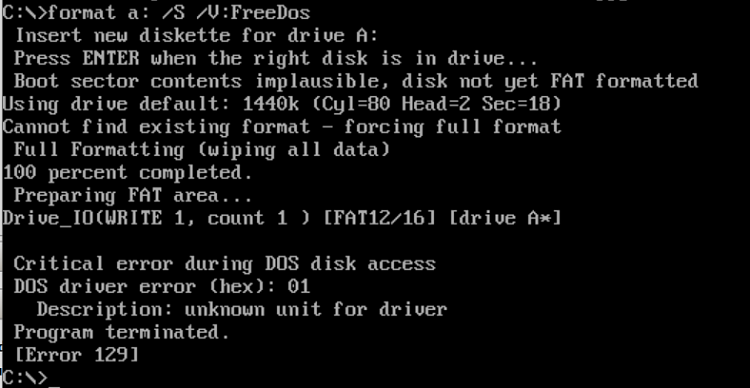New
#11
Thank you very much for your both help, assistance and support! But I tend to prefer more to watch a video rather than viewing an animated GIF file in general, because video can be paused in the middle unlike animated GIF file unless I use a software that can both play and pause animated GIF files in the middle!
Another possibility is to use a software that can extract all frames from an animated GIF file and then let me view them all one by one exactly like how Microsoft PowerPoint allows the user to view all the slides one by one.
You could also send me an animated PNG file instead of an animated GIF file by the way!
Anyway suddenly the newly created virtual machine has finally been started but I have no idea what to do anymore from there!
I both just and simply want to do what I have to do from there to execute and start using some dos program that I have downloaded from some website from the internet and then installed manually on my physical D hard drive.
The DOS program that I am talking about is in my physical D drive and I can both view and see that DOS program with the Windows File Explorer application but double clicking it won't create a new process instance from that DOS program of course in Windows 10 operating system!
So that's why I want to use Hyper V and Free Dos to execute and both start and begin using this DOS program in my physical D hard drive.
Last edited by Erez; 11 Nov 2020 at 13:40.


 Quote
Quote