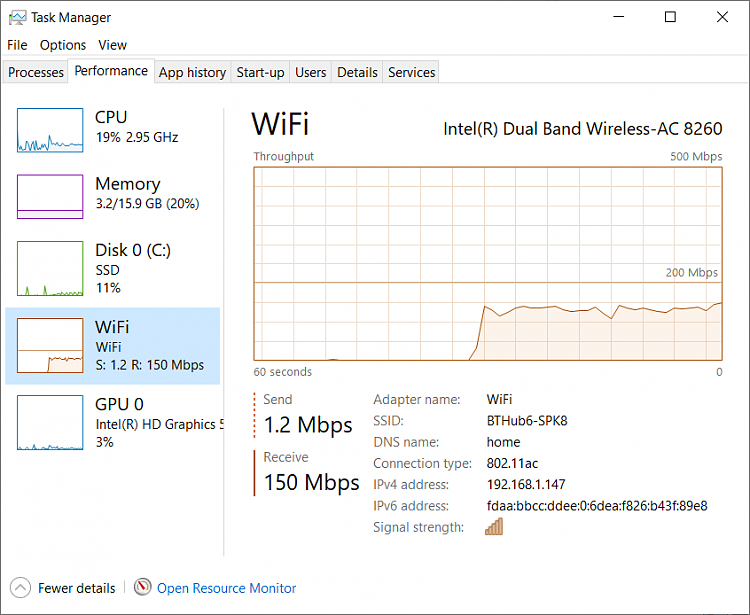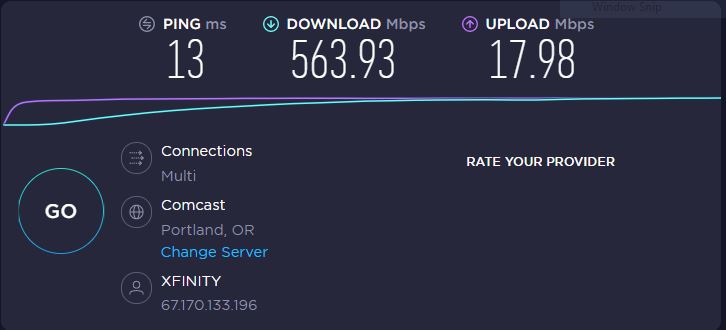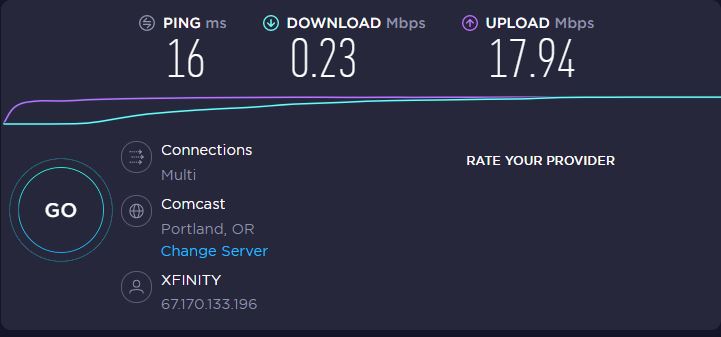New
#1
Hyper-V Causes Extreme Degradation of Performance on WiFi
I have a machine that is in a temporary location. The location makes it necessary to also temporarily connect using WiFi. As a result, I have a USB based WiFi 5 adapter connected to this machine. I'm moving large amounts of data to the machine but I'm getting an amazingly great 100MB+ per second over the WiFi connection.
I enabled Hyper-V on this system and my WiFi performance plummeted to around 30 to 35MB / sec. Just to make sure that is was really Hyper-V that was responsible for this, I uninstalled Hyper-V and my performance is back up to 100MB+ / sec.
Anyone know if such drastic drops in performance are expected or if there is any sort of "tuning" that can be done to alter this behavior?
System Details:
MSI X570-A Pro Motherboard
AMD Ryzen 3900X CPU
32B RAM
Samsung 970 EVO NVMe 500GB SSD (Windows / Application Installation Disk)
Western Digital WD100EMAZ 10TB HD (This is where all the data I am copying is being stored)
WiFi Adapter: USB 3 Netgear Nighthawk A7000 (AC1900 WiFi 5 adapter)
WiFi Router - ASUS RT-AX92U Router (WiFi 6)
EDIT: Forgot one important detail: This system is running Win 10 Pro 20H2


 Quote
Quote