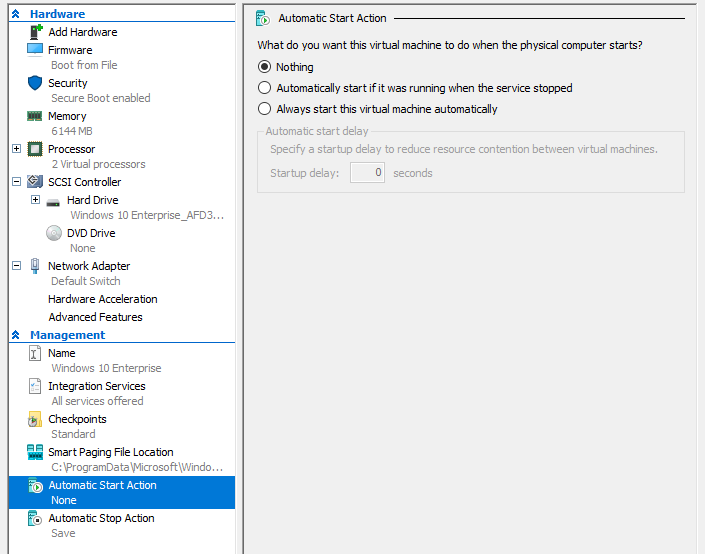New
#1
2 Questions about VM's on HYPER-V
Hi HYPER-V experts
I'm still unclear if this is possible on VM's using HYPER-V.
1) Can the VM still be accessed remotely if there's nobody logged in to the Windows system -- or even if the account currently logged on has the keyboard locked.
2) can the VM be started automatically from boot without anybody having to logon to Windows (The Host system)
Thanks folks
Cheers
jimbo


 Quote
Quote