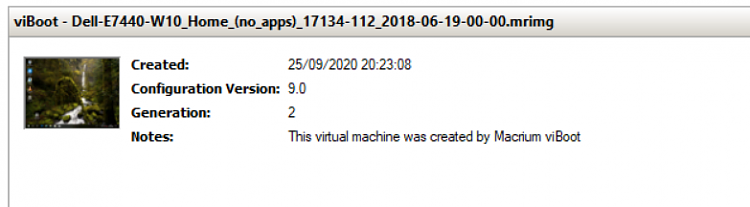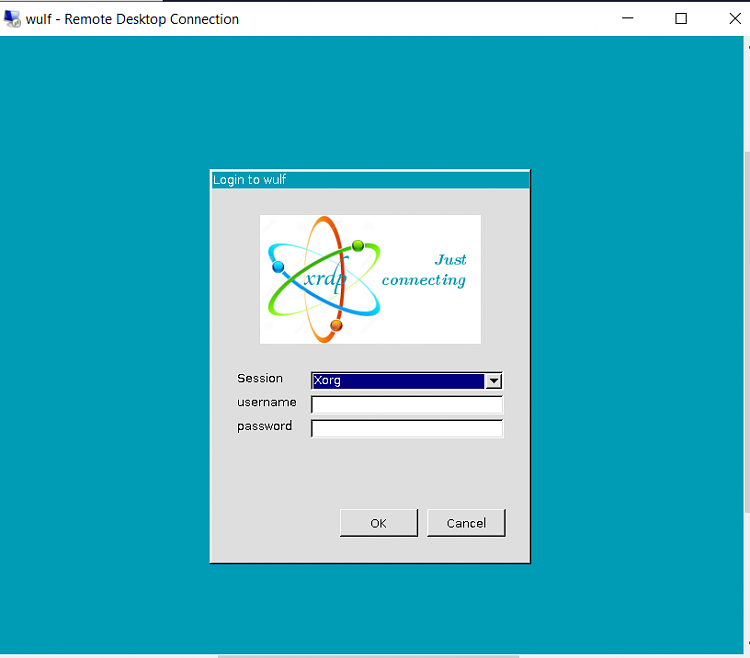New
#1
Enhanced Session Mode question
I have a vi-Boot created W10 system that has "Enhanced Session mode" set. Yet when I attempt activate it, the "Enhanced session" is grayed out in the VIEW menu. Is this caused by something that vi-Boot causing ?
Any ideas would be appreciated.
Thanks


 Quote
Quote