New
#1
Get Hyper-V or RDT to remember size and location of VM window
-
-
New #2
Hi there
doesn't RDT/RDP have a "Connections" type thing where it remembers settings of connections.
For example --I'm using an "RDP" equivalent on a Linux Laptop to connect to a Windows Virtual machine running on another host on my LAN
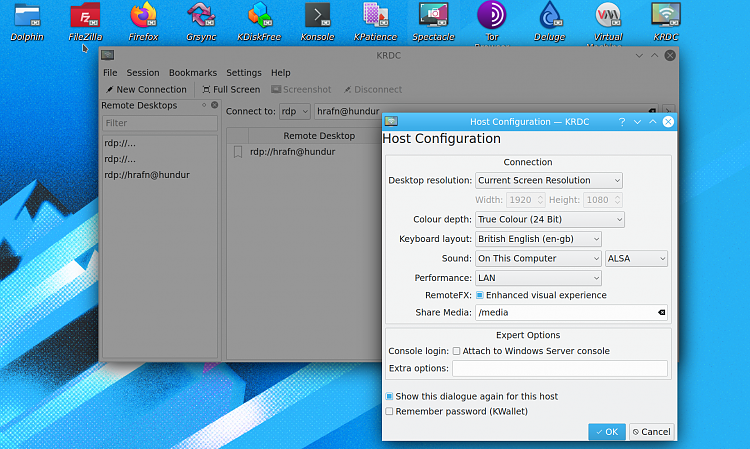
I'm sure Windows RDP connections (i.e FROM a Windows Machine) has similar settings to remember previous sessions.
Cheers
jimboLast edited by jimbo45; 08 Aug 2020 at 08:35. Reason: added screenshot of a remote connection to Windows VM
-
-
New #4
Hi there
Not sure -- but isn't that a basic function of Windows -- when starting an application (standard one) doesn't Windows have a default Windows size - presumably this is "settable" somewhere --I've no idea. E.g start EXCEL in windowed mode.
Other parameters such as "RDT native screen size" etc are surely held within the application itself either via a config type of file or internally somewhere.
All I know is on a KDE Linux desktop If I re-size a windowed app , move it, close it and then re-open it appears on the desktop in the same place and size as it had when I closed it --e.g after re-size and move.
Isn't that how Windowed OS'es and desktops are supposed to work ? - Whatever the OS or GUI.
Example here
I moved and re-sized the card games on my desktop. Closed and re-opened. It appears same size and in same place where I closed it.
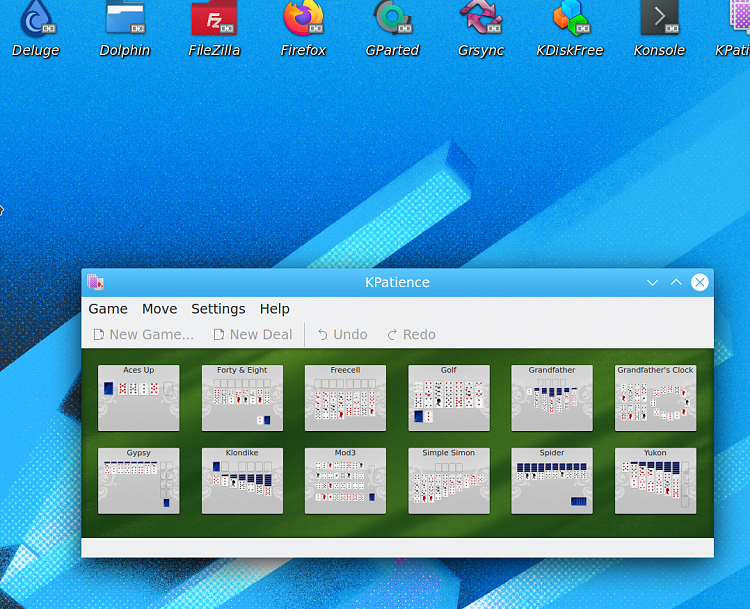
Of course though a re-boot of the HOST re-sets everything back to default.
Cheers
jimbo
Related Discussions




 Quote
Quote