New
#1
VMWare installing Linux / Windows VM's with NVme Disks
Hi folks
on Windows latest VMWare releases (>15.5.6 ) allow the use of an NVme driver -- works super well on bog standard SSD's too.
For Windows VM's -- no problem just install your VM.
However there's a catch when installing a Linux distro from a live distro (those that give you the option to "Install to hard disk").
What you have to do is to make the HDD "Writeable" otherwise some linux distros won't install as there's no HDD to install on !!!.
to do that do the following (In the VM of course)
1) sudo mkdir /mnt/test
2) make any file system on the nvme disk -- e.g mkfs.ext4 -f /dev/<nvme0xx> where vnm etc is the device nr of the nvme disk -- to get the device nr simpy type lsblk which lists all the "block" devices in the system i.e HDD's, USB sticks, DVD's etc.
3) mount /dev/<nvme0xx> -t auto -o rw /mnt/test
4) sudo chown -R liveuser /mnt/test (or whatever user is assigned to the "liveuser")
now your install will have write access and should proceed just fine
Cheers
jimbo

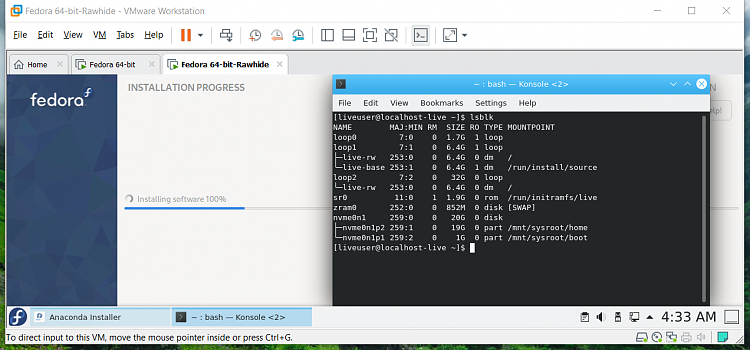

 Quote
Quote