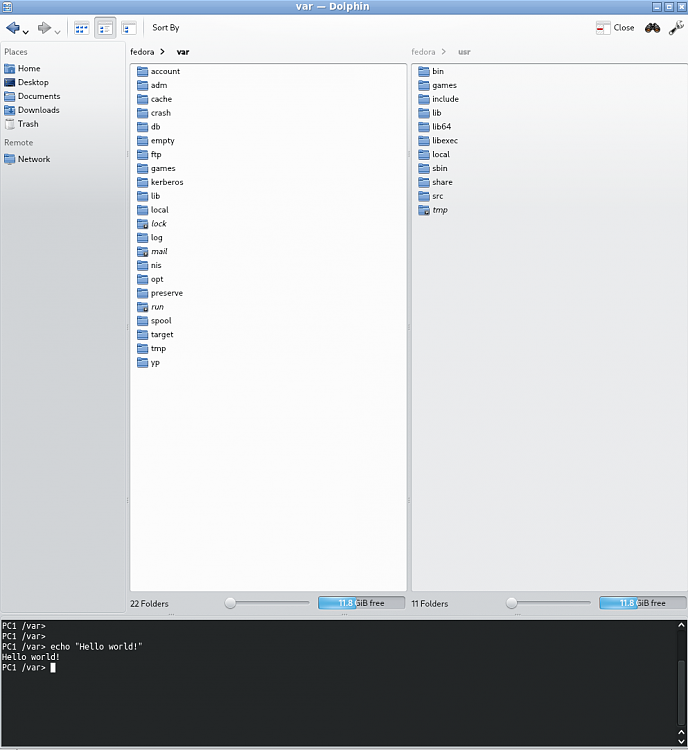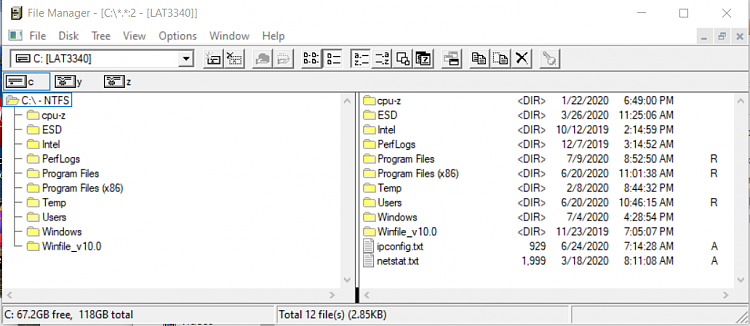New
#1
Brilliant Free pdf reader on Linux VM's (okular)
-
-
-
New #3
Just got Okular from the Microsoft Store, installed on Win10 Version 2004 Build 19041.329, looks good. I always like to use cross-platform software when offered. Will be adding it to my Linux machines.
-
New #4
I don't have Windows Store App so I got the latest stable build (64bit) for windows from here:
Okular_Nightly_win64 #436 [Jenkins]
okular-master-436-windows-msvc2019_64-cl.exe
-
New #5
In addition to that there is also a brilliant image viewer called gwenview. Also, screen grabber spectacle is waaay bettter than Windows 10's.
-
New #6
Hi there
agreed -- but windows 10 snipping tool is easy to mark things with red / blue pen etc when needed.
Spectacle though is very good if you want to capture part of a screen that disappears again with another mouse click e.g say a menu since you can set to capture rectangular region and the delay to say 5 secs and then display the menu and wait - the screen will then freeze after the 5 secs enabling the bit to be captured before disappearing --e.g capture KDE menu shown in screenshot - no need to print screen and paste to word and then use snipping tool.

cheers
jimbo
-
New #7
-
New #8
Hi there;1963757 said:
@rollercoaster
And it can display long file names (path/directory/file name > 266 chars !!!!) unlike file explorer in Windows -- I know Windows itself can remove the restriction but most Windows file browsers are using the old API which limits the display --over 266 chars you get the old dos 8.3 display !!)
It's an excellent file explorer
display in groups is also nice compared with Windows file explorer !!

Windows really needs to update its file explorer --the current default display order IMO is just confusing and hideous. !
cheers
jimbo
-
-
-
New #10
@Berton
This is the Hideous default display -- who in the world leaves it like this
Here I'm just displaying users Download directory

I couldn't have designed a worse way of showing files if I'd have sat down and tried a whole year !!!
OK one can do a bit of fiddling but why should the default be the most hideous. !!!!
If you drill down to "C" drive then it is simpler at top level but then if you drill down from the C:drive to users and then say downloads you get the same garbage display I've shown above.
Cheers
jimbo
Related Discussions

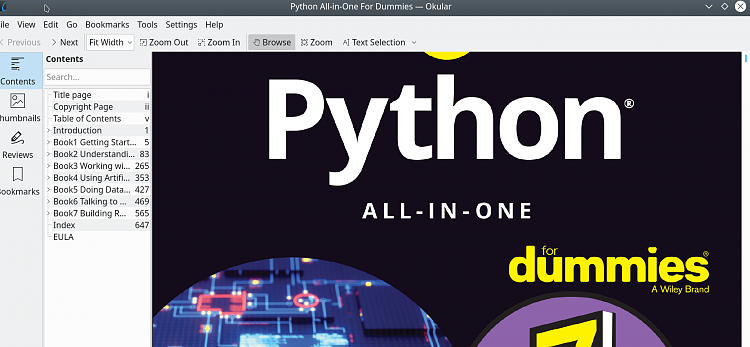

 Quote
Quote