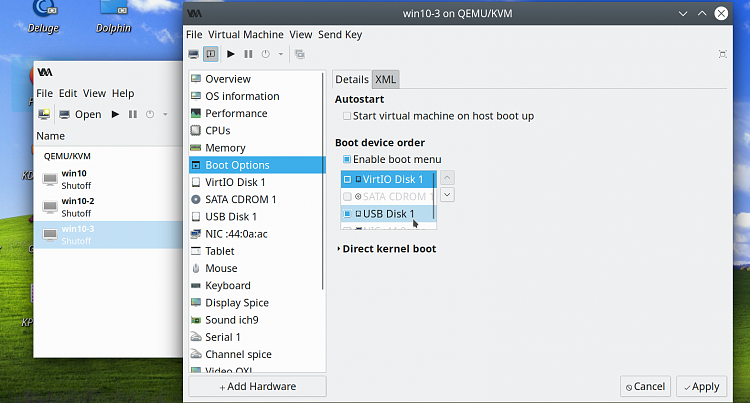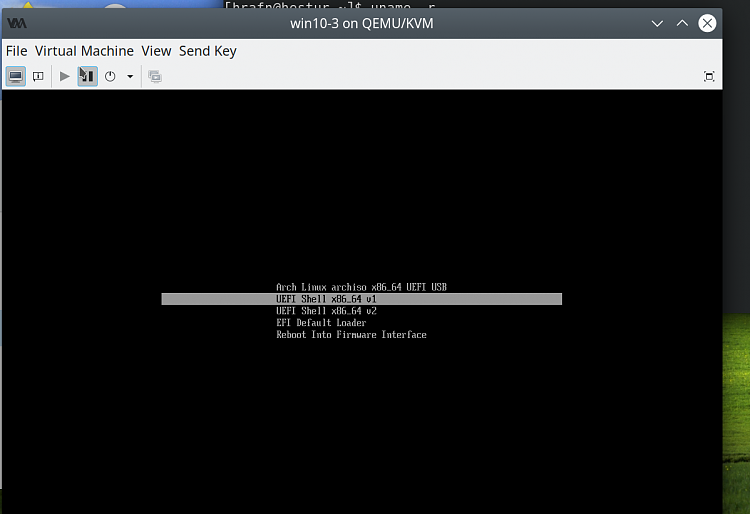New
#1
Can you use the installed win10 as a vm of its hard drive in anotherOS
Can you use the installed win10 as a vm of its hard drive in another OS? For dual booting so you cna back track easily if a compatibility issue pops up or are VMs always ran from an image?
I am about to test Linux again.....probably pop...


 Quote
Quote