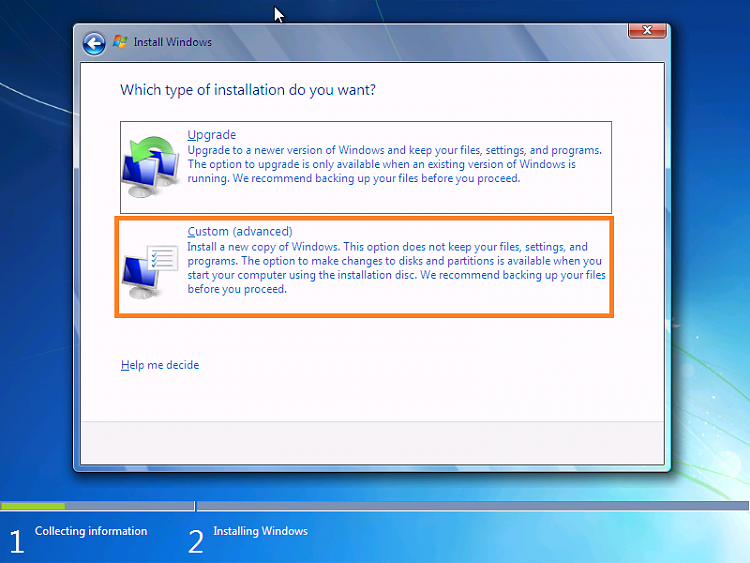New
#41
inspect
I deleted all vhd's in users\public\hyper-v and copied the vhd from d: again, we now have c and x
which commands
bootrec /FixMbr
bootrec /FixBoot
bootrec /RebuildBcd
and where do I run THE COMMANDS FROM, DO i need to go windows\system32?
yes i inspected it earlier, it gave me a little report box
- - - Updated - - -
I did a windows repair it said fixed, then it went to press any keyto boot from cd, I hit a key, it's now stuck on that screen...
- - - Updated - - -
I DID IT WITHOUT TOUCHING A KEY TOO, it STICKS ON PRESS ANY KEY screen either way..
\
I can't get it to boot I ran the bootrec files ( bootrec /FixMbr
bootrec /FixBoot) from windows\system32, go confirmation they both worked, running bootrec /rebuildmbr just brings up the parameters.
I've done it several times even invsafe mode.
I've stopped the vhd running, closed hyper-v console and I'm done for tonight...
thx again,
ts<----- a dog with a bone
Last edited by sneauxwolf; 25 Apr 2021 at 15:02.



 Quote
Quote