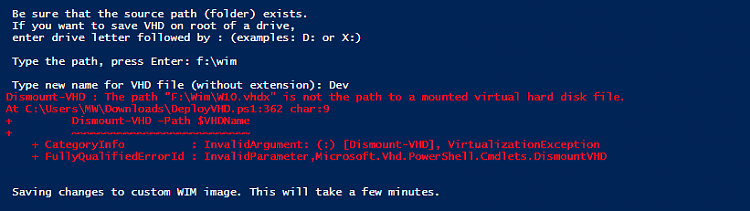New
#31
Problem creating GPT VHD automatically
-
-
-
-
New #34
OK Martin, I cannot get it to fail. Have you changed some of those static variables (original script lines 86 to 94), or any variables in module for creating either MBR or GPT DISKPART script (lines 254 to 317), or in copy module (320 to 362)?
Kari
-
-
New #36
I am working on the script. Dual boot, either on a partition or VHD. All host drivers, no drivers, or specific drivers. All optional features, some optional features, or no optional features. Trying to make it as perfect and complete as possible.
Kari
-
-
-
-
Related Discussions

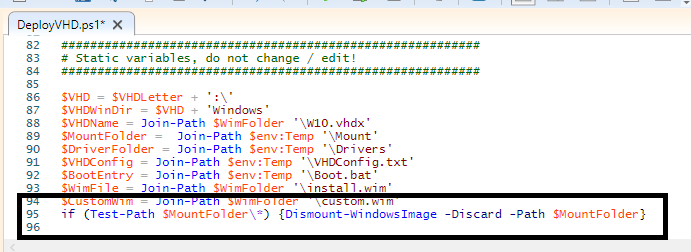

 Quote
Quote