New
#11
Is there an Issue with NVMe drives ?
-
-
New #12
Hi then
@mpooley
sorry -- have to give up on this -- just a couple more suggestions : -- if you boot up say bootable version of GPARTED (a stand alone partition manager) or even stand alone version of Macrium reflect does the application then show the drive. If Macrium (stand alone bootable version) or GPARTED for example can browse the disk then you've a problem with your Virtual Machine's BIOS in not recognising the disk properly -- Virtual BIOS driver missing I suspect.
Also if it's GPT (EFI) enabled the VM Bios might need to set the EFI boot if you are using a physical drive -- not sure if VMWare / VBOX supports VM booting from a Physical drive however which could be the problem --
What you could do is make a small Virtual disk for boot and then add the SSD as a RAW physical device -- I don't know how VMWare/VBOX/HYPER-V systems use boot from "RAW" Disks.
The reason it works if you create a "Virtual" HD on that disk is that in this case the OS Disk I/O subsystem handles the physical I/O itself while the I/O at the physical device level within the VM is handled by the Virtual Machine's BIOS (the VHD /VHDX system) and intercepted by the HOST. For RAW HDD's the Virtual machine must act like a completely physical machine -- however VM systems like VMWare and VBOX use "paravirtualised" hardware which can cause a problem if trying to use RAW disks as boot devices. Whether HYPER-V handles this or not is "Outside my pay grade" but I suspect there's probably limitations on booting from RAW devices.
KVM has no problem -- can even boot from "RAW" USB external HDD / stick" as you can pass thru the hardware directly and use OS drivers directly instead of the "Para-virtualised ones" -- that's really what you need to get top performance --especially if you can pass thru graphics as well --Your VM then should perform at almost native speed !!!
I'm running Windows VM using KVM/QEMU on a Linux Host - but configuration of a VM using VMWare or similar on Windows Host should be similar -- option to set EFI boot --Note it's the VM bios / boot option -- NOT THE HOST -- BTW you can enable EFI boot for a VM even if the HOST machine is MBR.
On my system it's :
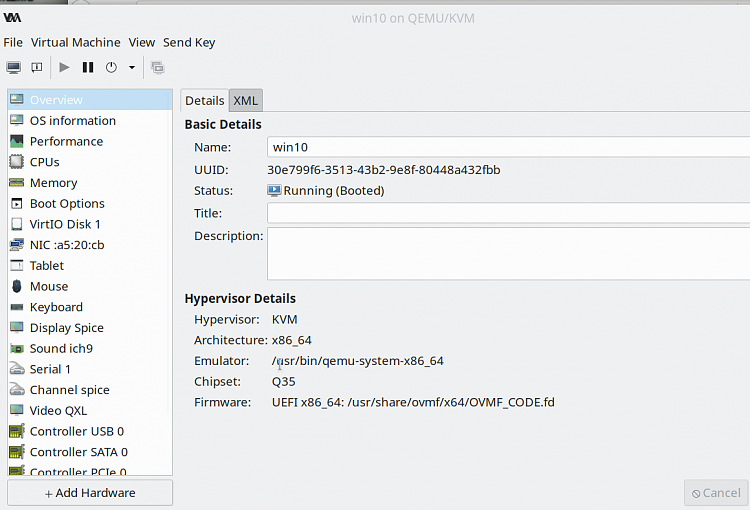

Cheers
jimboLast edited by jimbo45; 24 Apr 2020 at 04:02.
-
New #13
Thanks Jimbo
I can't say I totally understand all that but I will copy an image to a VHDx drive onto to the ssd. Run iit from boot and see if that works.
If I understood what you said?
Mike
Related Discussions



 Quote
Quote