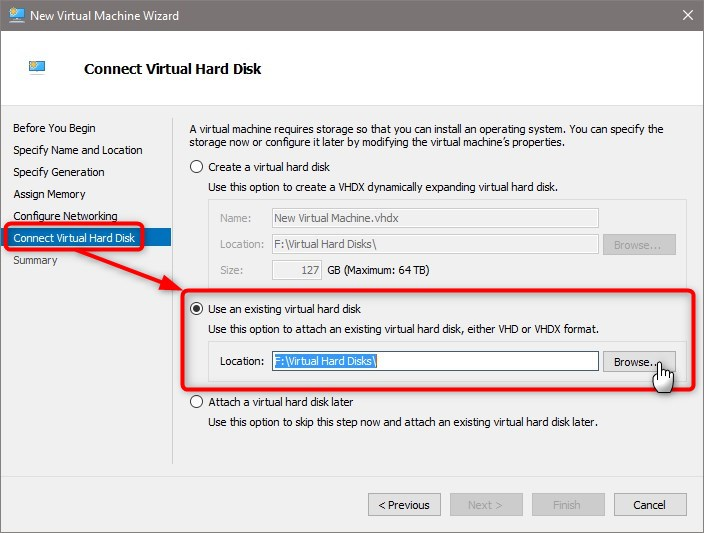New
#1
Repair HyperV Machine Boot (VHDX)
Hi everyone.
I have a big problem and I'm going crazy. Let's see if someone can help me. I have a virtualized windows 10 Enterprise LTSC 2019 in its HyperV vhdx file, but I have inadvertently deleted the boot partition and now the HyperV does not start the machine.
I do not know how to repair this problem because the boot partition no longer exists ...
I have tried the recovery with the installation DVD but it does not find windows installations so it does not repair the startup (I suppose because it cannot find the partition of recovery)
I have also tried several typical repair programs that have not worked for me. Someone can think of how I could get that partition back and boot up again?
Thank you.


 Quote
Quote