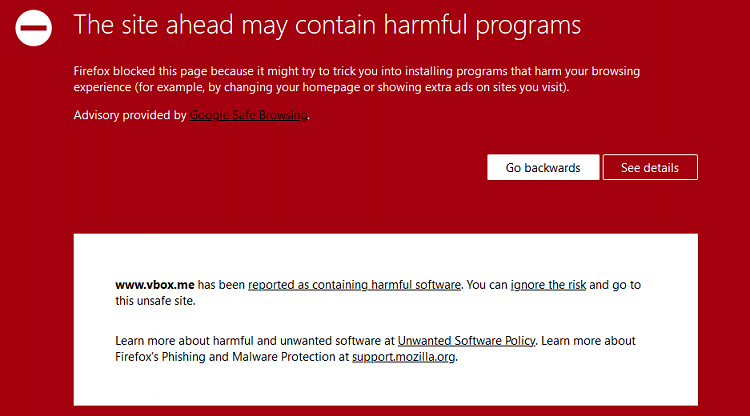Hi there
@
Garyw
Hasleo Windtousb does this OK for you
Best Free Windows To Go Creator Wizard Helps Create Portable Windows 10/8/7!
The FREE version will though only Clone your current Windows system --and while you can apply Windows updates it can't install new Windows versions directly on to the external device or update the external device to a new edition.
The Paid version doesn't have those restrictions.
The PAID version can also "Reverse Clone" a Windows USB installation back to a fixed "standard" SSD / HDD. Doing this with Macrium won't work BTW nor will "Fix boot problems" on Macrium work either -- there might be a way to "Poodlefake" the boot but I can't be bothered with "Reverse cloning" a Windows to go type of system !!!!.
Two things to be aware of when using HASLEO Wintousb
1) if you have products like Office installed you will probably get activation issues if plugging in the external device to other machines.
2) You must create an empty (and I mean Empty and formatted) EFI partition --assuming the Windows system is a UEFI boot which most these days are and at least a data partition in both cases BIOS/MBR or EFI systems (empty but formatted) otherwise the program won't work. It can take 30 - 40 mins but it actually does work BTW --even the Free one.
That's why I prefer the Linux "Host" (USB device) solution running VMWare for the VM('s) -- the VM operates on Virtual hardware so problems of the Windows Virtual machine or applications installed on it e.g Ms Office asking for re-activation when run from different hardware is usually not present.
If using VMWARE always reply "I Moved it" rather than "I copied it" when booting up a Windows VM on VMWARE if the "HOST" (in this case your USB device) is attached to a different machine.
Note for using a Wintousb as a "HOST" device for another VM you will probably still get the same activation issues as Normal Windows installations if moving to a different physical machine even if the VM itself doesn't have activation issues.
Again the Linux solution avoids this problem --kernels are pretty well plug and play on most hardware these days so even if you create the OS on an AMD machine you probably can boot on an Intel one without issue.
Added: Also remember that the VM created on the Wintogo device can be freely copied to standard machines without any problems -- similarly you can copy a VM from a standard machine to a Wintogo device - so you don't have to create a brand new VM when using this facility.
For those using VMWare - a Windows (or Linux) VM created either on a Linux or a Windows Host is interchangeable -- VM's can be copied between the different OS's without issue -- although in some cases depending on the graphics driver on the HOST you might need to enable 3D in the VMconfig file for Windows VM's.
Cheers
jimbo


 Quote
Quote