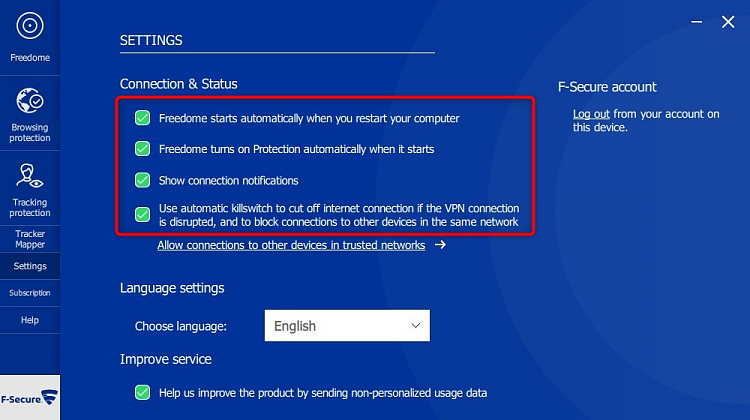New
#1
Dedicated IP for VM with NAT for VPN at router level?
Hi,
I hope someone can be kind enough to help me with suggestions on my VM setup.
What I have:
Windows 10 host. (Motherboard has two LAN ports)
Virtualization through Hyper-V or Virtualbox
1 main router (192.168.1.1)
1 potential secondary router.
What I want:
NAT "type" setup. I do not want VM to have access to host or any other device on the network but I want it to have internet access. However, I would like to use router based VPN tunneling only for my VM and would need to have a dedicated IP number. However, I don't want my host to be on a VPN, so I can't use software-based VPN on host.
How
1) Is it possible to somehow give a dedicated IP for the VM using NAT type of setup in Hyper-V or VirtualBox?
2) If I connect two LAN cables from my Router 1 to my host, can my host have 2 IP addresses in the router? Would it be possible to force all host traffic onto LAN1 so that no traffic goes through LAN2, except the VM? That would give me the option of doing router based VPN based in IP address.
3) If I connect my host to 2 routers (Router1 for host) and Router2 intended for VPN tunneling, could this be done in a similar fashion as above? Force all host traffic onto Router1, except the VM that would be forced onto router2? If that is the case, then Router 2 could be main router after ISP modem (192.168.0.1) and tunneling only the IP from the VM and Router1 could be secondary (192.168.1.1) chained router. That would mean the VM would have no access to nework on Router 1?
4) Or would you suggest the easiest way - software-based VPN tunneling on the VM? However, this would take a few moments to fire up after startup of computer, the reason why I prefer router-based VPN.
I would appreciate any help in understanding what setup is doable and what your suggestions are.
Many thanks.


 Quote
Quote