New
#1
UEFI boot VM's on non UEFI systems
Hi folks
if you want to test such things as UEFI boot or even Secure boot on a VM running on older hardware that doesn't have UEFI boot it's still easily possible.
On for example Linux host running KVM/QEMU a Windows VM ( This also works on Windows hosts running VMWare for example).
1) Create the Virtual HDD as a GPT disk :
The easy way is to use GPARTED initially on your VM to create partitions on HDD VM whether with VMWare or other VM software -- choose "Other" to avoid those "auto Easy Wizards" which go into "Idiot Mode" and hose up any idea of "Custom VM's".
!! Download the iso and set your VM to boot from it as per :
Simply "Boot into firmware" or whatever the VM software choice allows you with the GPARTED iso as the boot media. Format the HDD (Virtual HDD) with partitions to choice, At initial boot from GPARTED simply select New Partition table and choose gpt for the HDD partition table.
2) Format the /boot partition (or a small partition for the bootloader) in FAT32
3) Set the VM config to use UEFI as its boot :
This is an image of a really old computer that knows nothing about GPT disks etc etc
4) now install your guest OS and enjoy !!!
"The Wonder of Virtual Machines". !!!!
Cheers
jimbo
Last edited by jimbo45; 18 Feb 2020 at 11:50. Reason: Added also works on Windows hosts with VMWare / VBOX / HYPER-V

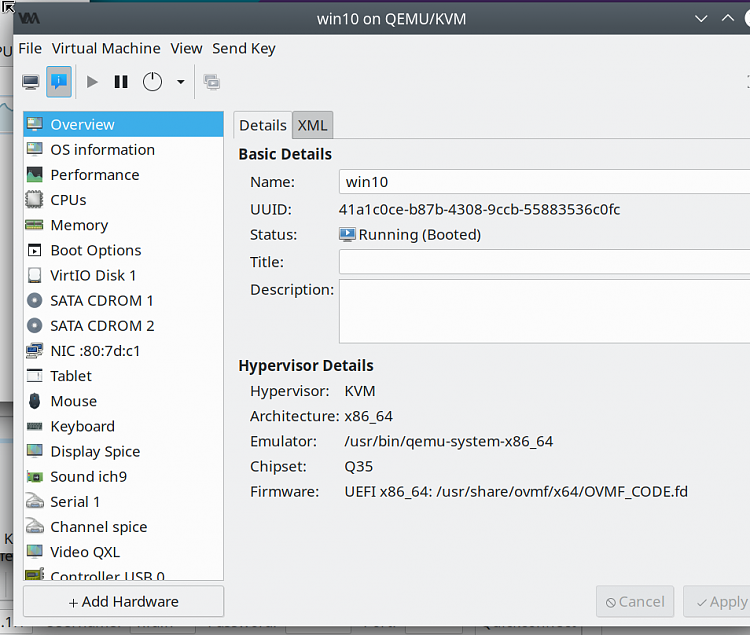

 Quote
Quote