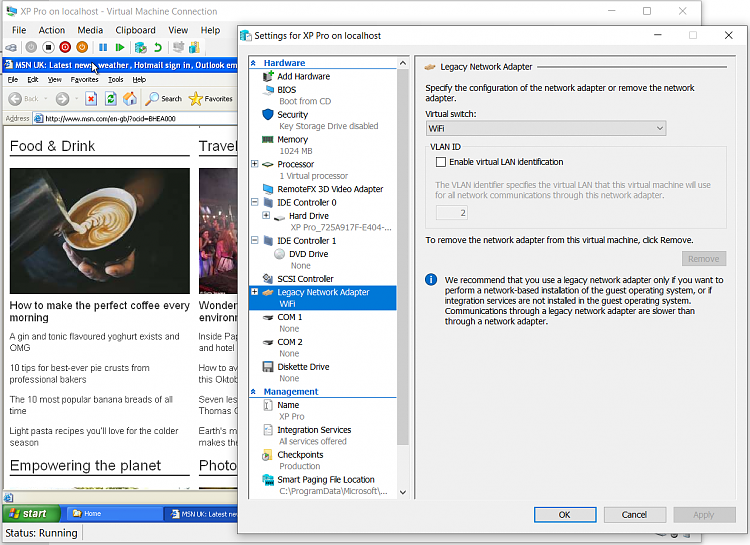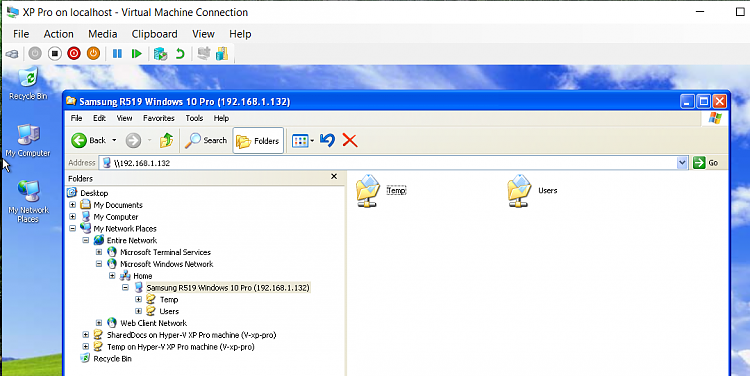New
#1
Having trouble getting XP Network to work in Win 10 VM
Hi I have searched for this problem quite extensively and came accross the Ten Forums Tutorial for getting XP/Vista to communicate with the host Win 10 machine by using "Legacy Network Adaptor" which doesn't throw any errors up but browsers in XP VM cant communicate with the router which is a problem but not major.
The main thing I want to do is to be able to share files between the guest and host. I have my other Win 10 machines on the LAN able to share files between computers but I am struggling with guest and host. Help? V1909 and XP SP3


 Quote
Quote