New
#21
Having trouble getting XP Network to work in Win 10 VM
-
-
New #22
Brilliant. I hadn't realised you could add to the IDE controller and after an error initialising the disk on startup it worked and I can open the file from the host.
- - - Updated - - -
Got the internet working on the guest XP in firefox by resetting networking in Win 10 host so all is good. Now allocated by DHCP on router.
-
New #23
-
New #24
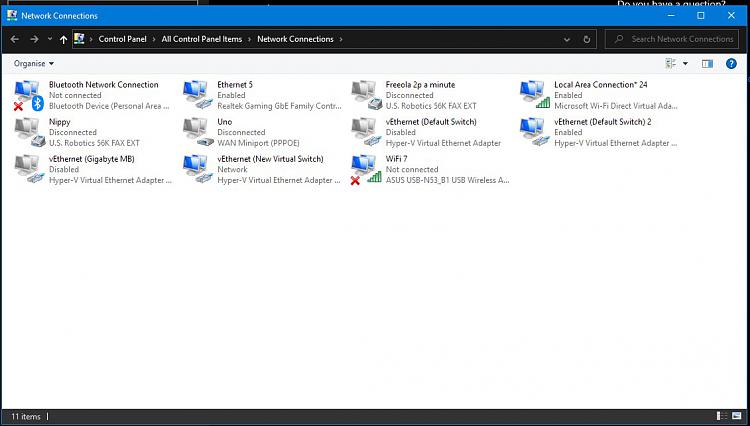
Only trouble is my Network Control Panel is full of defunct adapters and no way to remove them as the delete is greyed out and device manager only shows numbers so I dont know which is the working vethernet.
- - - Updated - - -
Edit: Worked it out. Clicked on adapter properties and it gives the device manager number at the top so I could then uninstall from device manager, phew.
-
New #25
There are two Default switches there now, presumably the working one being vEthernet (Default Switch) 2. When I ended up with that many defunct adapters I found the easiest way to clear the decks was to go into Windows Features, remove Hyper-V, then put it back. Your VMs will survive this, but you'll have to recreate your external switches and reconnect any VMs that were using them.
-
New #26
Easier way was device manager, see edit. :)
-
New #27
Hi there
@banger
sorry forgot about that one --there is a problem with that error once HYPER-V has been activated on the system --even if it's turned off again. That also causes the VBOX problem. Restoring a W10 system before HYPER-V had been switched on fixed that problem --there's another workround somewhere but I've missed the link.
Glad you got it working but I don't think Bree's idea of sharing devices is to mount a vhd on one machine and then attach it to the other --you might just as well copy files to a removable USB and then connect to the other system.
@Bree --would be interested in your experience of Graphics (screen handling) and network data transfer using HYPER-V -- I've got some really good hardware but I found Guest performance felt like it was running in a bed of treacle. !! Switching to KVM/QEMU was a totally different experience (after a few abortive attempts to understand how it was all put together).
I think also a problem though with sharing files over a network on HYPER-V is that especially if you are on a local machine the I/O is still transferred at speeds that seem to think it's going through a physical network card --- you really want to see if you can get mobo bus i/o speeds over a network if the VM is hosted on a LOCAL machine.
For instance Disks should be copying at anything up into the 350-500 Mbs range -- going through a network card (even an ethernet one) might slow transfer down to around 50 Mbs -- around 10 times slower. Might not matter for small files but for large ones !!!!!
For me using a Linux Host I've speeded up the disk transfer no end by using Windows paravirtualed I/O for the Guest's Disk subsystem and the ethernet adapter which both use virtio drivers (available via Red hat from fedora site -- works with almost any Linux distro).
You could try to use "Native" I/O for the VM --another possibility although I'm not sure if HYPER-V allows "Raw disks" to be bootable for a VM.
For decent screen handling though (my experience of HYPER-V was that the screen even with decent mobo GPU graphics card) was (or seemed) very laggy. On HYPER-V you can mess around with passthru the graphics to the VM --which should improve performance in that area no end --disadvantage of that would be you need another computer e,g a laptop to logon and use the VM. You wouldn't be able to do it from the host unless you have more than I graphics port available.
Cheers
jimbo
-
New #28
@jimbo XP guest doesn't see USB drives under a VM in hyper-v afaik.Glad you got it working but I don't think Bree's idea of sharing devices is to mount a vhd on one machine and then attach it to the other --you might just as well copy files to a removable USB and then connect to the other system.
-
-
New #29
Hi there
@banger
It DOES in VMWare player, VBOX and QEMU/KVM. I think though if you attach the device in the HYPER-V Virtual Machine config before booting the VM then the device will be seen.
On the other VM systems usb re-direction works perfectly so the device gets seen on the VM when the device is plugged into the Host. On removal (via remove hardware icon) it will get re-attached to the Host OS.
I think though Ms is working on the USB re-direction problem -- I get the feeling that HYPER-V is more geared for Enterprise users running Windows servers to provide a Virtual desktop infrastructure for their clients.
What's the response like though -- has the screen handling improved -- was pretty horrible last time I tried it.
Cheers
jimbo
-
New #30
Not really a top priority for me, I mainly use VMs for testing W7/8/10 interoperability on a mixed network. But FWIW (at least, for a W10 guest) a broadband speed test in a VM using the Default Switch gives the same results as seen on the host. Both achieved the 50 Mbps my isp claims I should be seeing.
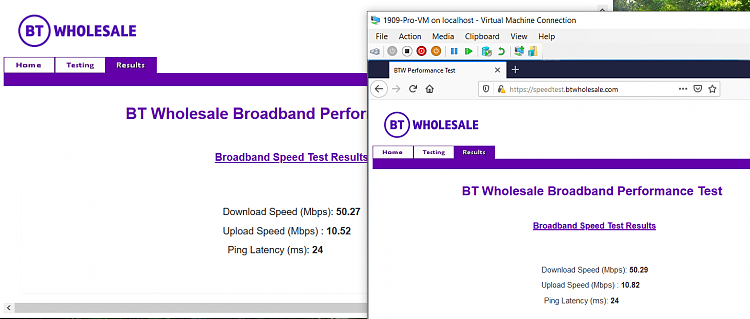
For some months before 1909 was released I had been regularly using a VM clone of my 'daily driver' laptop (System One below) upgraded to 1909 as a test. Can't say it felt any different from using the real hardware.
No. To see the hosts drives and usbs in Hyper-V you need to connect to the VM with an Enhanced Session, and that is not available for an XP VM.
Related Discussions

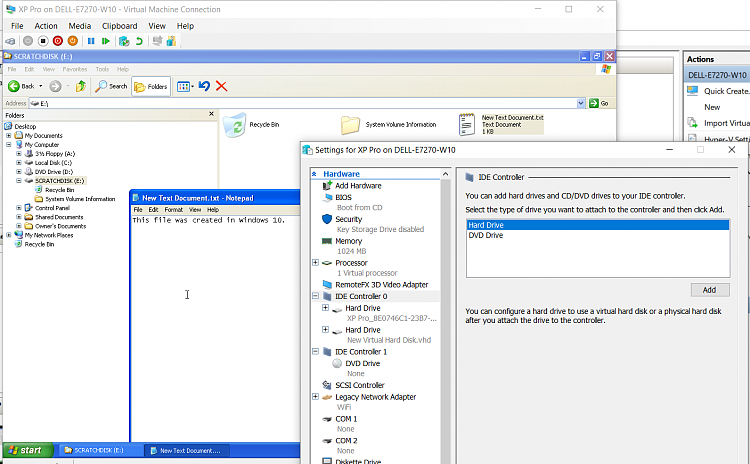

 Quote
Quote