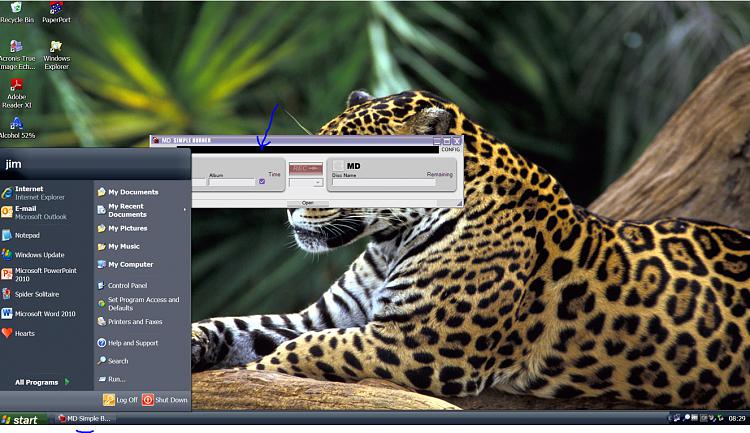New
#1
newbie question
If I set up a Windows 10 VM on a Windows 10 Pro system and install Windows 7 Pro on the VM (need to run legacy programs like CorelDraw X4, WordPerfect X4, etc.) , and then network that system to another Windows 10 Pro system, will I have problems with any of the following:
scanner, printer diskdrives, network or transferring files from the Win 7 VM to/from the main OS or to/from and through the network to the other Win 10 system?


 Quote
Quote