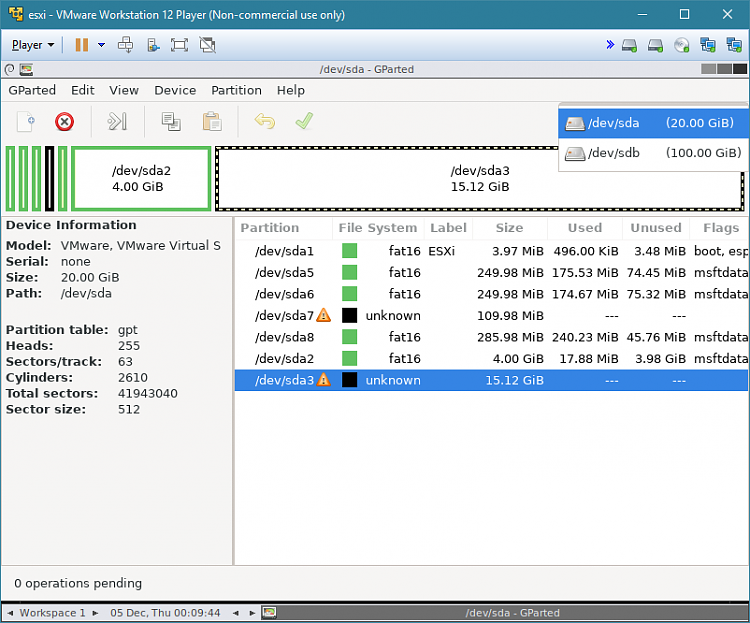New
#1
VM performance - VMware Vs HYPER-V
Hi folks
would be interesting to compare performance of a VM running under VMWare (workstation / player), Virtual Box or HYPER-V.
Using a W7 VM (with latest updates applied) I got a reasonable performance spec on an 8GB HP envy laptop -- I chose W7 as the built in assessement test gives a comparative measurement platform which can be used on any Host -- Max score (i.e 100%) is 7.9
Here's my one on Vmware workstation
If anybody is running a W7 VM on any other Vm software would be good to to see their results. -- I'll see also if I can set up the identical VM on KVM on the same physical hardware.
Cheers
jimbo



 Quote
Quote