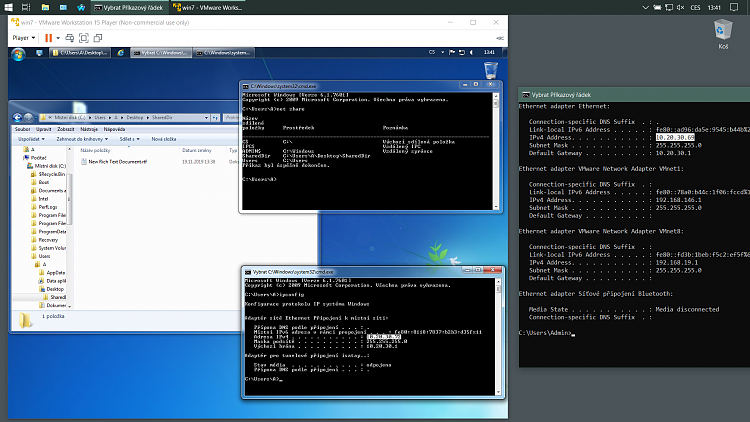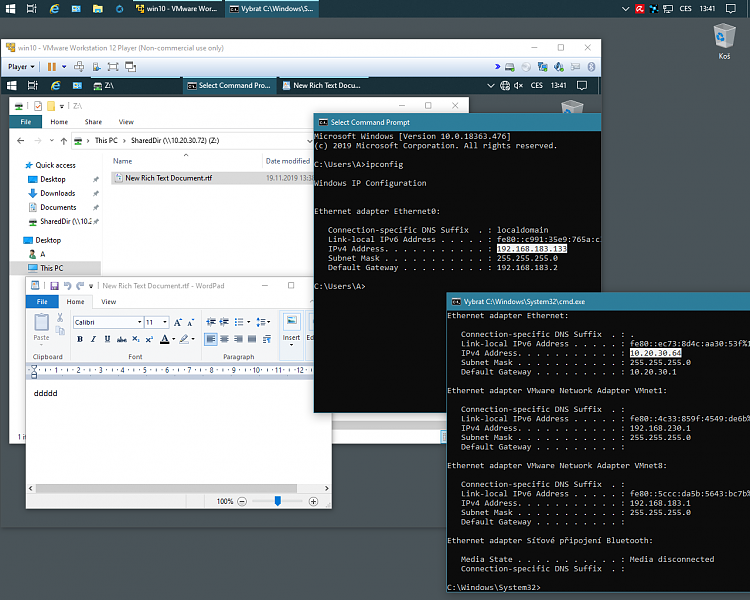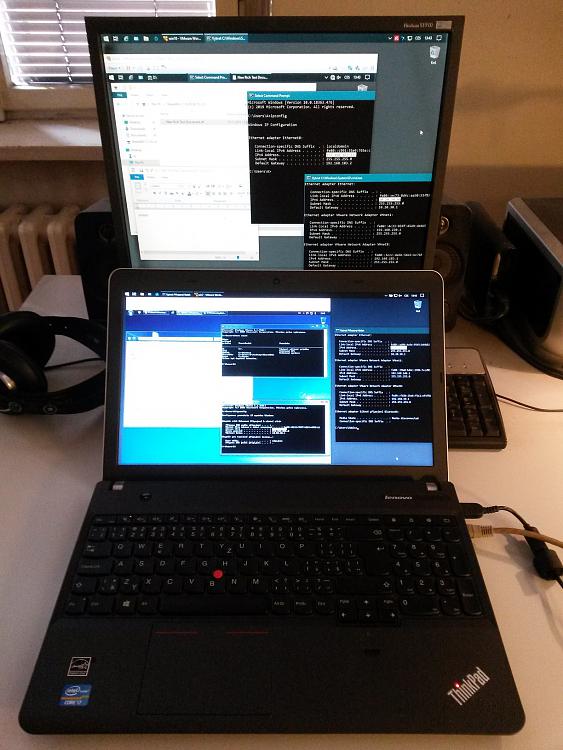New
#11
Hi there
@muchomurka
are those VM's on the SAME physical host.
I can never get a VMWare NAT Guest to connect to the VM's on another (DIFFERENT) physical HOST -- No problem if these VM's are all on the SAME physical host.
With Bridged every machine whether a VM or not is accessible to the network (currently 4 physical machines and 6 VM's)
I'm always willing to learn new things and certainly am no Network guru but I've never got NAT on a VMware system to see every machine on a LAN -- certinly never got "interconnection" of VM's on different physical hosts..
I'm sure I'm doing absolutely nothing wrong. I'm sure there's possibly some messing around with subnets etc -- got no idea with those -- all I know is that "Bridged mode" works straight out of the box --you don't need to define a "physical bridge" for the network.
Would be glad if you could show me how to make it all work ( start with a basic example of 2 physical machines and 4 VM's for a start -- 1 NAS (linux / SAMBA) and 1 Windows Host with 2 VM's on each.
My router uses DHCP BTW as I don't want to assign fixed physical IP's.
If I'm wrong so be it but as I said I've never got this stuff working with VMWare and NAT networking as defined in the VMWare config file (the .vmx file)
Cheers
jimbo


 Quote
Quote