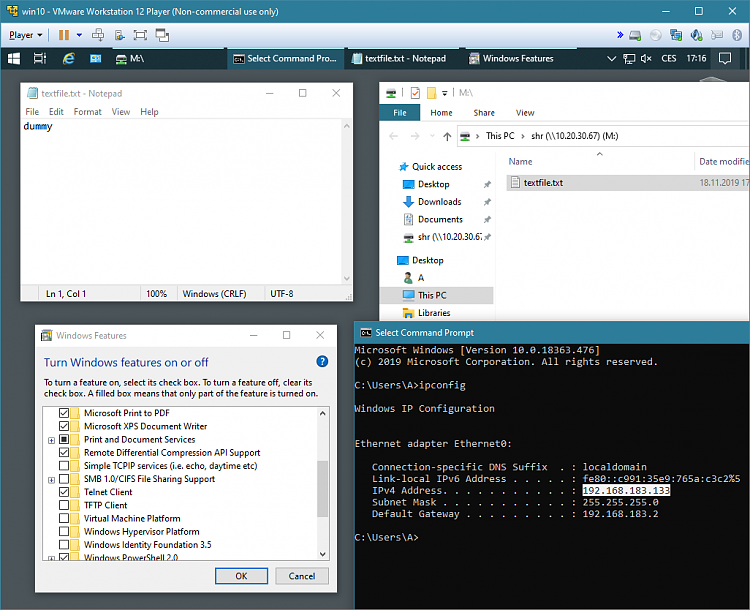New
#1
VmWare Workstation 12.5.9: how to share folders between VMs?
Hi all,
I need to run a CMD command in a VM that would need the access of Windows folder from another VM.
While it is easy to set host folders to be shared with the VM, how to share folders between VMs?
Thank you.



 Quote
Quote