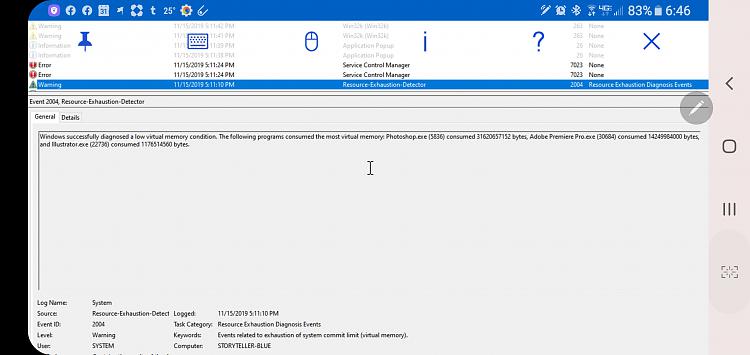New
#1
Low Virtual Memory
I know this might start a slight argument after some of the articles I've read. Yesterday I was editing a video and all three monitors blanked out and came back. My color profiles on the monitor went to their stock setting and it was a quick fix of just rebooting the machine. I immediately went to event viewer and I got a low virtual memory error. I'm near positive that I dont have this set correctly and i know that I had the system checked to not self manage. So that I dont have this issue again,... what should I have my settings set to in regards to this. I know that I have more than enough resoruces... I'm pushing 64gb of Ram and I have a dedicated scratch disk. Now that I write this i dont think that I had the scratch disk set properly to the right drive but I would still like to hear input on the correct settings I should have if anyone could


 Quote
Quote