New
#1
Hyper-V questions
-
-
New #2
That is your Hyper-V Server name, which is the same than the host computer (aka Hyper-V Server) name. Change your PC name, it will also be changed in Hyper-V Manager and title bar in virtual machine connection windows.
In your case, it means that your host machine / Hyper-V Server is named as NEWCOMP.
Kari
-
New #3
Hmmm, when the heck did that get changed. It's been Desktop for years, my webserver is Webserver and my laptop is Laptop (makes it easy to know which computer I'm on). Changed it and will reboot when I get a chance.
Thank you.
-
New #4
That Pro EFI ISO (Win10 Pro 18362.239 X64 1903 Sysprep UEFI.iso) I was having all kinds of problems with under Oracle VB just finished installing under Hyper-V (Gen 2) without any problem.
I think you are right when you said before that the weird problems I was having were due to Oracle VB. I uninstalled it last night and things are going great with Hyper-V now.
-
New #5
Booted my first VHD on real hardware, pretty neat. Took awhile for the device drivers to get straightened out, especially video. I'm logged in here from the VHD now.
What I find weird is the Disk Management layout:
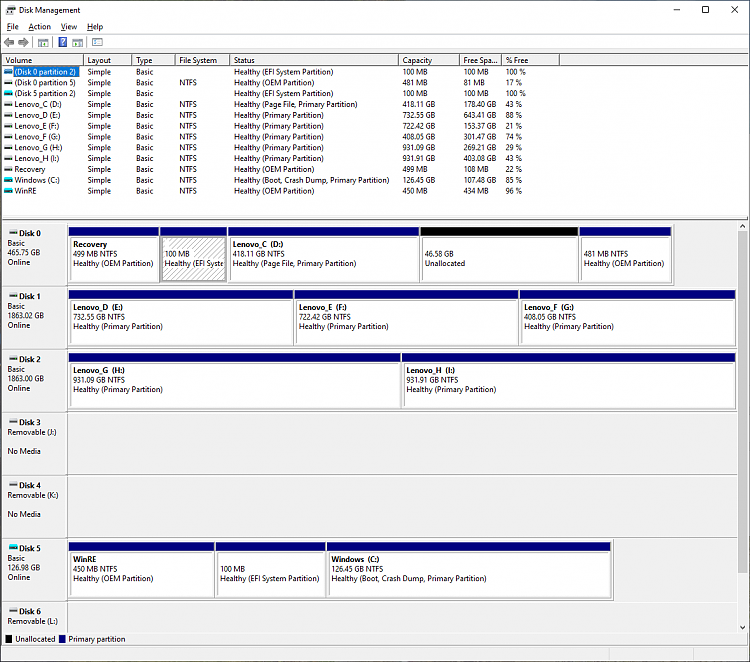
It shows a 128GB Disk 5 for the VHD which was defined as 50GB. It picked up C: so all the other drives moved up one letter. It runs very quickly
-
New #6
I have never seen size of a VHD shown wrong, be it fixed size or dynamically expanding.
Easy to check: boot back to your host OS, then in Hyper-V Manager, select the settings of VM that VHD belongs to. Select Hard Drive on left pane, click Inspect on right pane. This will show the actual size of the VHD if size is fixed, or maximum size of the VHD if it is dynamically expanding:
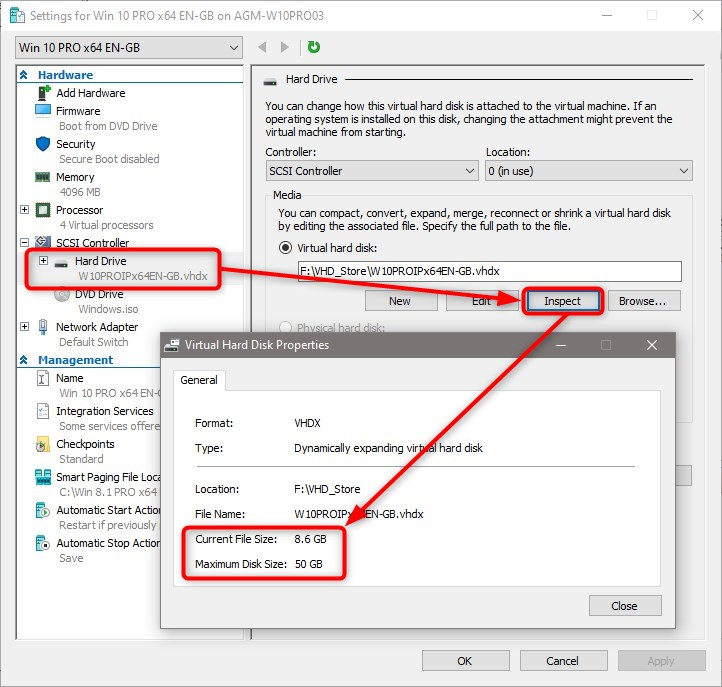
Notice that although the sample VHD in above screenshot shows the actual VHD file size being under 10 GB (fresh, clean install), when the VHD is mounted or used in native VHD boot, it is shown in Disk manager as a 50 GB disk because that's the max size of that VHD I set when creating it..
In your case, I am willing to bet that when you inspect that VHD, you'll find it's max size is 127 GB, which is Hyper-V default.
KariLast edited by Kari; 30 Aug 2019 at 06:58.
-
New #7
Yup ...
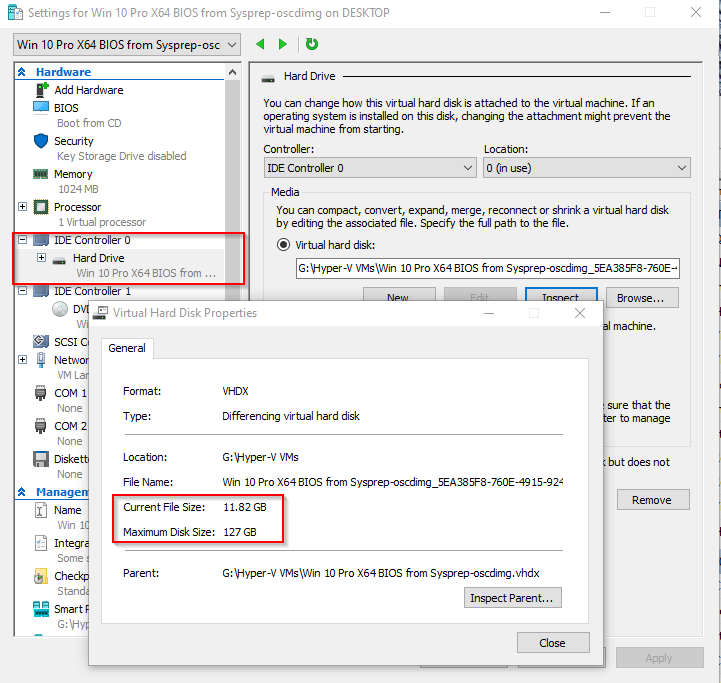
and I somehow got a IDE controller instead of a SCSI controller. I need to be more careful when I'm setting these up.
Couldthe IDE controller be why Hyper-V is running so slow? It's feels about a third slower then Oracle VB. Think I'll redo it and set RAM to 4GB, 2 cores, SCSI controller and 50GB and see how that does.
-
New #8
No, IDE is not the culprit. Your VHD is MBR partitioned, which means that it can only be used on Generation 1 virtual machine. The clear tell-tales that it is an MBR disk in your screenshot are the IDE controller, on GPT partitioned Generation 2 VM it would be SCSI, and on left pane, under Security, it shows Key Storage Drive setting, which in Gen, 2 VM on GPT partitioned disk would be Secure Boot.
The real culprits for your VM being slow are the vRAM and vCPUs. With 1 GB vRAM and only 1 vCPU, it can't be anything else than slow.
Always leave enough RAM for host. My own "rule of thumb" is to find out how much RAM my computer uses in normal use, and add 2 GB for that. I boot the PC, open a browser with half a dozen or so tabs, and for the next half an hour, I browse the net, reading news and checking forums. Doing it on this laptop, I've noticed it uses about 5GB RAM after this half an hour session, when it has settled. Basically, I could now simultaneously run multiple virtual machines as long as their combined vRAM would not be more than 11 GB. But in my case, I set my "max vRAM in use at any given time" as follows:
16 GB total RAM - 5 GB for PC to run smoothly - 2 GB reserve = 9 GB vRAM in use at any given time. This allows me to run two VMs at the same time, both using 4 GB vRAM.
Then the vCPU. Check how many logical processors you have:

The number of logical processors on host is the maximum number of vCPUs you can use on a single VM. My recommendation is to use half of that on all Linux and Windows 7 and later guests. I have 8 logical processors, so I give all VMs 4 vCPUs.
I think that I will write a tutorial later today about optimizing Hyper-V virtual machines. I'll post a link here when done.
Kari
-
-
-
Related Discussions


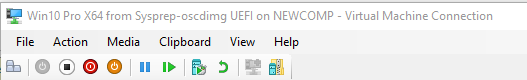

 Quote
Quote