New
#1
Windows 10 Sandbox Restart Error
-
-
New #2
I don't know about the error, but the Windows Sandbox environment gets reset each and every time it restarts so you get a completely clean Sandbox.
Therefore it cannot be used for testing any software installation which requires a restart. This is one of its shortcomings, unless MS decide to implement some kind of setting in future to allow a 'persistent' Sandbox.
The only other alternative I know of are Virtual Machines (such as Hyper V, Virtual Box, or VMWare) which allow you to test software and do post installation re-starts as well.
-
New #3
....... thanks for your reply.
From your suggestions I think Hyper V is worth giving a try.
Thanks again for your help .......
-
New #4
Hi there
I think a persistent Sandbox is high on the lists of requests -- not being able to test items that need re-boots after installation, park and resume long test sessions or reboots after parameter changes makes the thing essentially useless for serious testing --- however this isn't such an easy thing to achieve if you also need to maintain a sandbox as a totally isolated secure environment. I'd much rather Ms worked on these sorts of issues -- especially for skip ahead / insider rings rather than muck about with odd unimportant tweakings to the GUI.
Certain test sessions need one to be able to compare results / outcomes in all sorts of different scenarios -- being able to open and resume sandbox sessions is IMO an absolute priority -- there are cases where you need to use real hardware so a "Classical VM" isn't always the answer.
Cheers
jimbo
Related Discussions

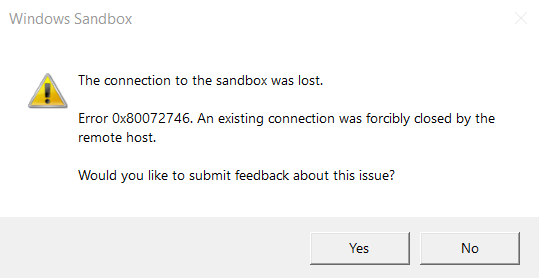

 Quote
Quote