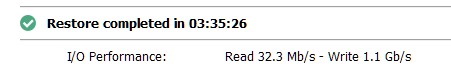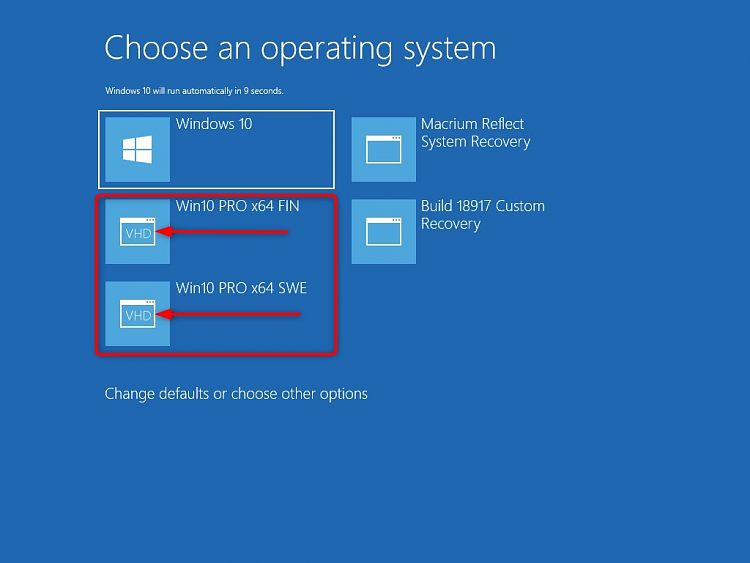New
#11
I usually do the Insider upgrades with Macrium viBoot. When a new build is released, I make the ISO using UUP Dump, boot my last Macrium backup as virtual machine, upgrade it from ISO in the background, and restore the image to my PC when done.
Macrium automatically creates my backups every night, a monthly full, weekly differential and daily incremental, so I have quite a fresh backup to use for upgrade.
Kari


 Quote
Quote