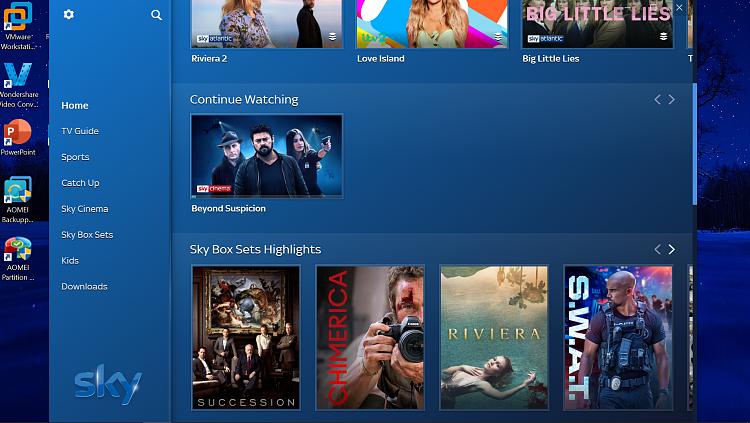New
#1
SKY GO on a Virtual Windows Machine
Hi folks
anybody managed to get SKY GO to work on a Virtual Machine yet - under any virtualisation system (VBOX,VMWare,HYPER-V,KVM etc) --it installs OK but when you start it you just get left with a black screen. There's no problem running on a real machine and I can't see any mechanism that would forbid you to run this program on a VM if you are entitled to use the SKY GO application. The VM has plenty of horsepower so lack of processing power isn't an issue -- I regularly do video editing on this VM so the capability is there.
Even on an Esxi test server with graphics passthru to the guest it still won't work (at least for me)
Cheers
jimbo


 Quote
Quote