New
#1
Hyper-V Enhanced Session Mode 'Intercept' Stopped Working
WIN 10 build 1809. Very strange problem. Hyper-V was working fine with enhanced sessions and then went south. Checked Hyper-v settings and both Server -- > Enhanced Session Mode Policy and User --> Enhanced Session Mode are checked. With new virtual machines there is no opportunity to set resolution, etc.
Turning off and on enhanced settings -- no joy. There are no files in the vmconnect directory that correspond to my present VMs, only one old one vmconnect.rdp.xxxxxxxxxx.
I need to change the video size for my existing vm's, but cannot. For a Linux VM I managed to change the video size by modifying the GRUB_CMDLINE_LINUX_DEFAULT in Linux.
Another important piece: I also use viboot under Macrium to create VMs from backups and it works perfectly:
the enhanced box pops up on every start to change parameters. Macrium uses Hyper as a back end.
Why isn't hyper-v creating vmconnect.rdp files for new VMs? What can I do to further troubleshoot this issue?


 Quote
Quote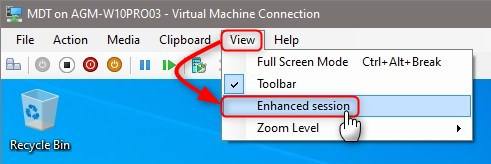
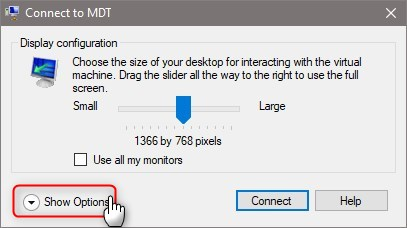
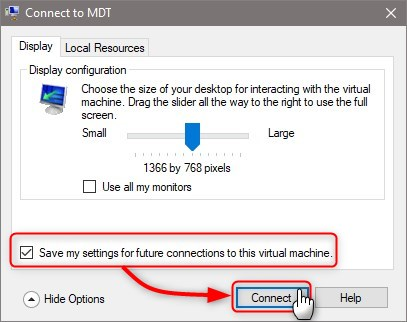
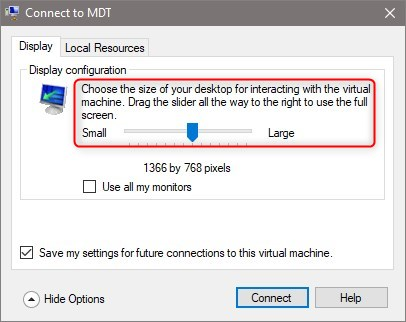
 Also I assume Linux 19.1 isn't a candidate for enhanced.
Also I assume Linux 19.1 isn't a candidate for enhanced.