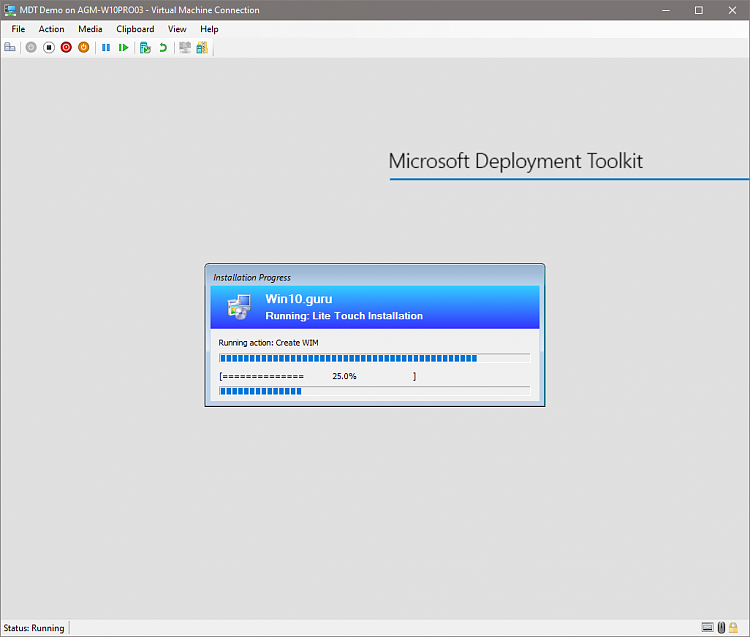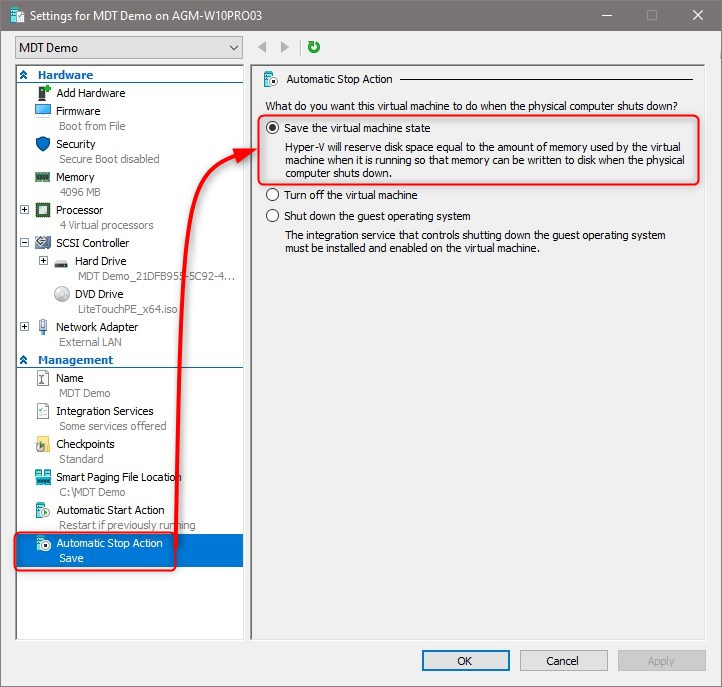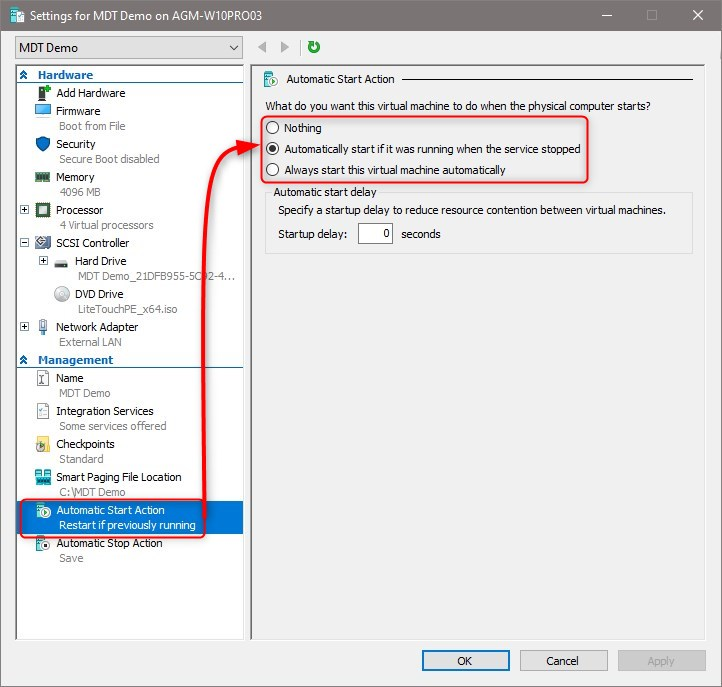New
#1
HYPER-V run VM in background question
Hi there
@Kari (sorry but you seem to be the acknowleged expert in this)
If I have a HYPER-V VM running but I want to sign out (not logoff just sign out as a particular user) of Windows (the HOST) can the VM still run in background mode so other people can log on to it or does the VM automatically go into "suspend" or sleep mode.
With VMware (at least in WKS) there's an option to run VM's in the background with no GUI (the VM program not the VM itself) and you can then remotely SSH into them.
for example on a Windows Host :
vmrun -T ws start C:\export\vmware\rh5\server.vmx nogui (or wherever your VM config file is located).
Ideally this is why a server would do -- but Windows 2019 server is far too expensive an option for just a home computer lab. !!!
Cheers
jimbo


 Quote
Quote