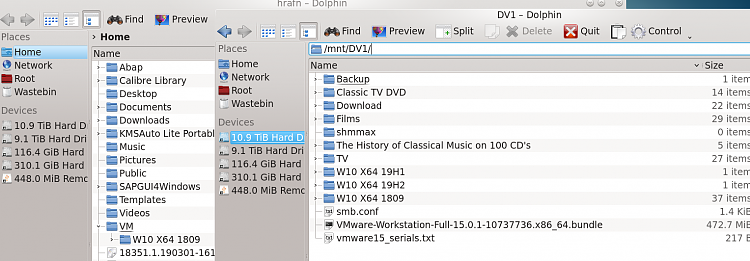New
#1
Moving my VMware from my C drive to another drive
Hello again, i recently installed my insiders edition to the wrong drive, my C Drive, i wanted to install it to my DATA drive, if i copy all the VM files that in my C drive , to the actual drive that i want it in, how if at all would that affect my current insiders edition thats in my VMware work station?
or do i have to reinstall the insiders edition to the actual drive that i want it to be in ?
Thanks in advance



 Quote
Quote