New
#1
Hyper-V Windows to Linux RDC RDP no connection after Xorg loging
I have followed Kari's guide video to setup a Windows host to Linux Mint RDC.
I get to the RDC login but then after a minute or so I get connection failed, here's the screenshot. It says login successful but then connection problem, 'some problem', very useful info...
Does anybody know how to fix this?
Thanks
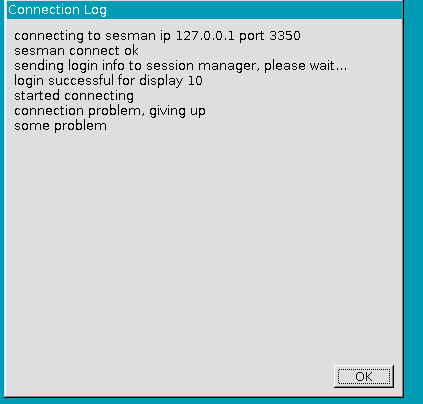


 Quote
Quote