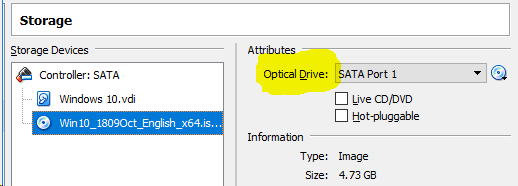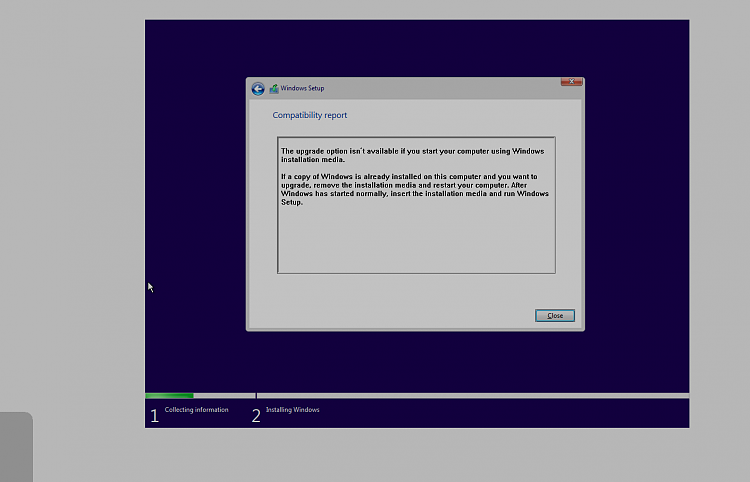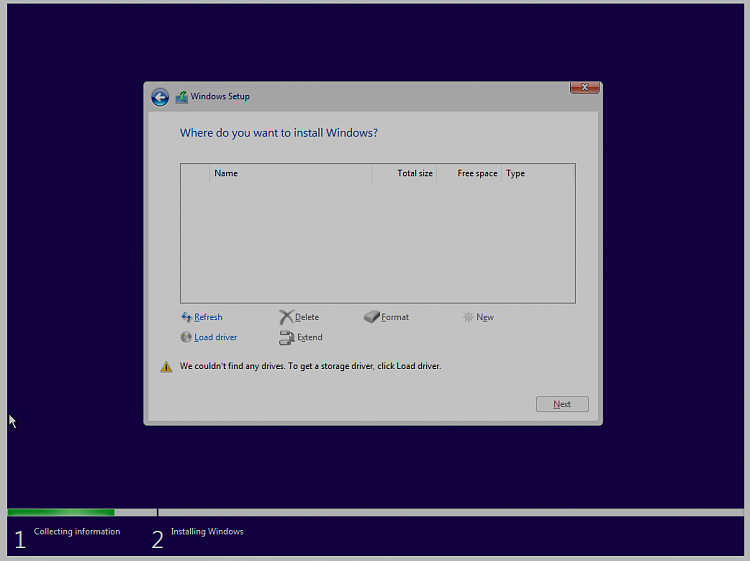New
#1
Installation of OS into virtual box, final step (what's wrong?)
I had everything created (iso and bootable flashdrive with OS plugged in). Then I went to have the program controller be the iso i created for windows as seen here
but the program doesnt recognize the iso (Ive shown the folder that requires you to open which ISO u want, but it doesnt see the one i created as a valid possibility)
I tried doing something else in my next screen shot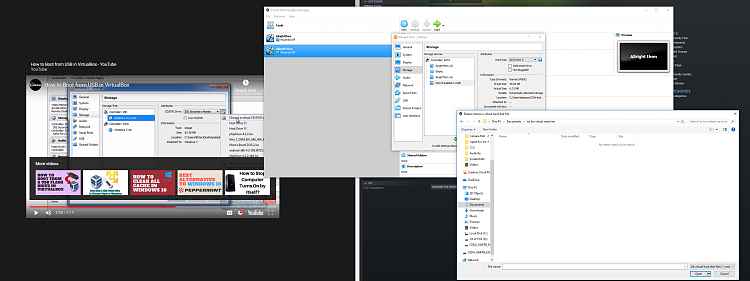



 Quote
Quote