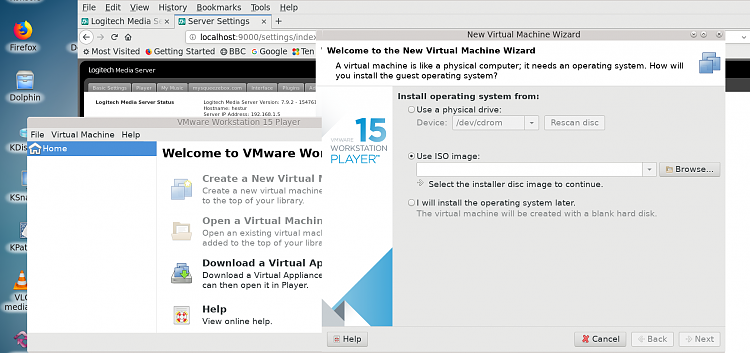New
#1
Problems Installing Windows 10 Pro in VMware Workstation 15
Hi.
I am having an issue installing Windows 10 Pro x64 in VMware Workstation Player 15. Attached are screen shots of the errors I get. My operating system is Windows 7 Pro. I've tried several ways of doing so, the final being 8135-install-windows-10-virtual-machine-vmware-player I am at a loss as what to try next. Any help is appreciated.
Thanks.
Eric Gies

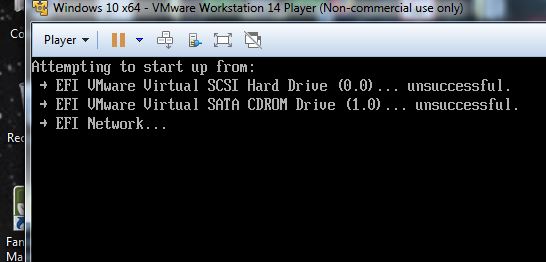


 Quote
Quote