New
#1
XP and NAS (Samba) access
Hi folks
If you use XP VM's there can sometimes be a problem with connecting TO a Linux / samba NAS. Connecting FROM the NAS is OK as is connecting to or from other Windows Hosts / guests.
In your smb.config file add
[global]
lanman auth=yes
ntlm auth=yes
Now it works !!!!
Note this could be a security risk so another possibility if you are a Windows Guru (which I'm not) is apparently to allow XP NTLM SSP via XP registry but I don't like fiddling with registry.
There's a TechNet article on this : (note it's old - but we are talking about XP systems here !!
Network security: LAN Manager authentication level | Microsoft Docs
Cheers
jimbo
Last edited by jimbo45; 03 Nov 2018 at 07:24. Reason: Added Screen shot

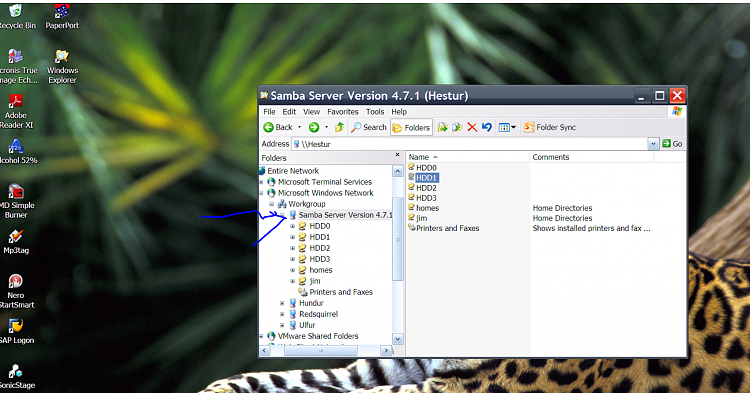

 Quote
Quote
