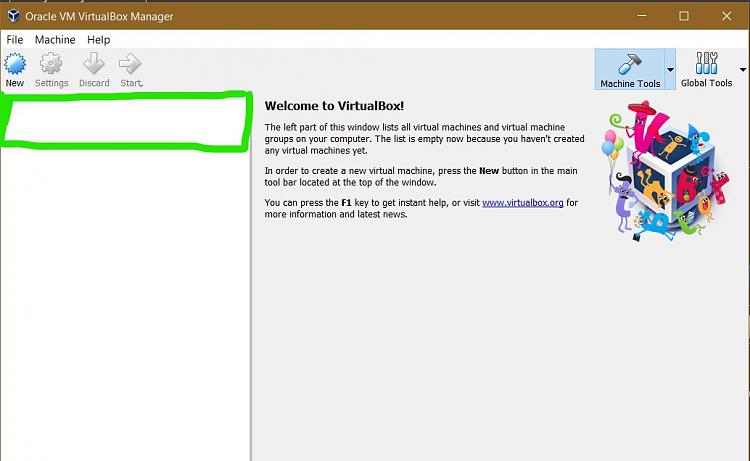New
#1
Use VirtualBox to partition around 200gb of storage, then removed it
As the title says, I used around 200gb of storage in oracle's virtualbox to install Linux, and I did something wrong which caused Linux to keep crashing and never boot. I'm a noob at that kind of stuff, so...
Anyway, I was wondering if this would damage my 512gb samsung ssd?


 Quote
Quote