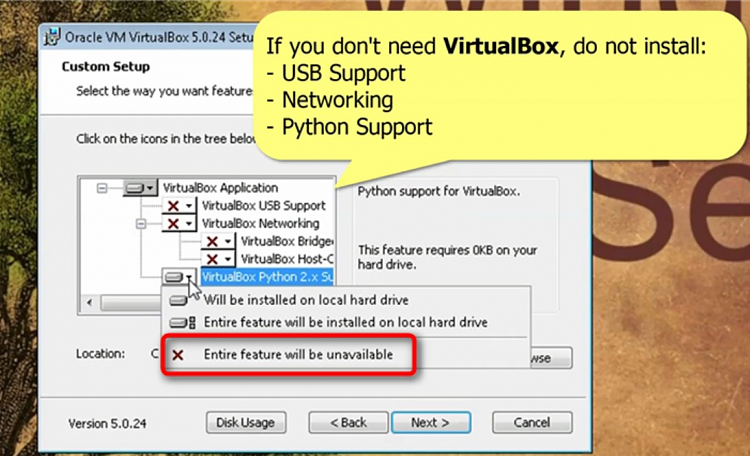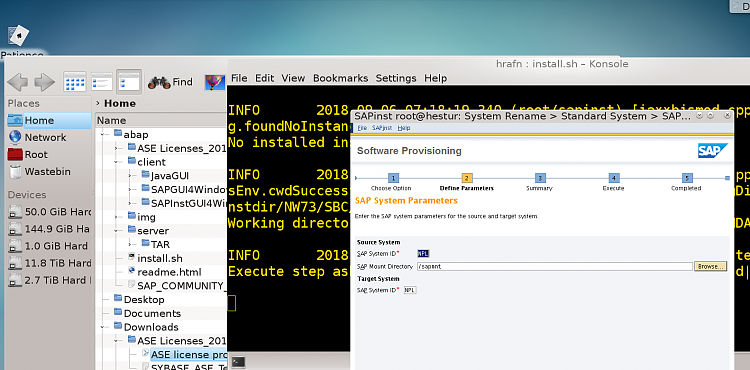New
#1
Convert VMWare VM to Hyper-V
Hi folks
am testing this little thing I saw on the Internet about converting a VM created with VMware to HYPER-V
For anybody trying this too -- do back up your existing VM if you think you'll need it or if the conversion process fails,
How to Convert Vmware Virtual Machine to HYPER-V | Askme4Tech
I'll mark this post as solved after I've tried it.
You could also use the free starwind V2V converter -- GUI based for people who don't like command line -- choose ist vmdk file and let it do it's business.
Note although free you have to fill in a registration and they will send you a link -- seems OK company so you might be happier with that.
Microsofts own converter rather stupidly requires you to have Esxi or Vsphere - stupid really as individuals won't have these usually.
If converting a Windows VM uninstall VMware tools first.
I'm satisfied now for CENTOS VM on HYPER-V is stable enough -- I don't need sound on the VM or even a Linux GUI but while testing it's easier to mess around with a GUI on the VM.
Quite satisfied with performance of the VM on HYPER-V and by installing XRDP on the VM there's no problem accessing it on "Non hosted" machines on my LAN via RDP.
The starwind takes a bit of time - have breakfast or take the walk for a dog etc etc.
cheers
jimbo
Last edited by jimbo45; 05 Sep 2018 at 03:20.


 Quote
Quote