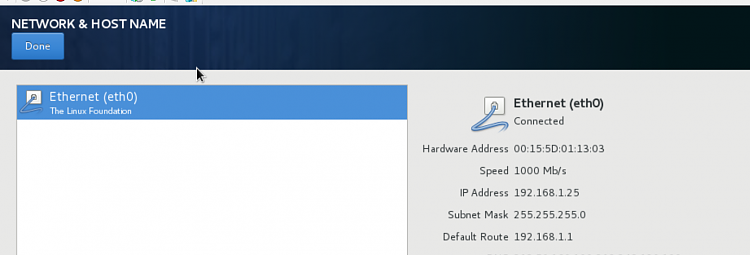New
#1
Linux VM - Virtual switch - How do I connect from another machine
Hi there
help @Kari please --you must be getting sick of this but thanks really appreciate your time - networking isn't my strong speciality !!!
I'll go back to the previous post once I'm all sorted
but got a question here
ifconfig for the VM shows address as 172.18.10.143
want I need is an address like 192.168.0.xx
Do I need to set up Virtual switch or whatever -- this is the part where I'm stuck
I can logon to the VM from the HYPER-V connect panel on the Host but I can't access or even see it on any other machines on the LAN although the VM has full Internet capability (Firefox) so that's working.
I need to get an address of something like 192.168.0.xx (or whatever DHCP on your router dishes our as real IP addresses).
XRDP / tight VMC servers all working on the Linux VM so RDP from windows should work but the IP address is bonkers !!!
cheers
jimbo

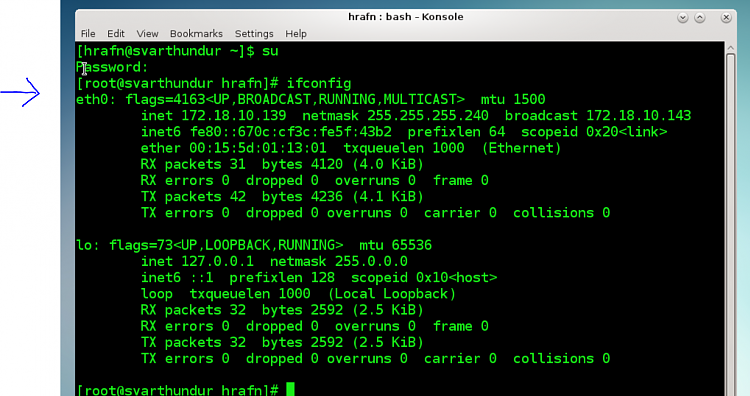

 Quote
Quote