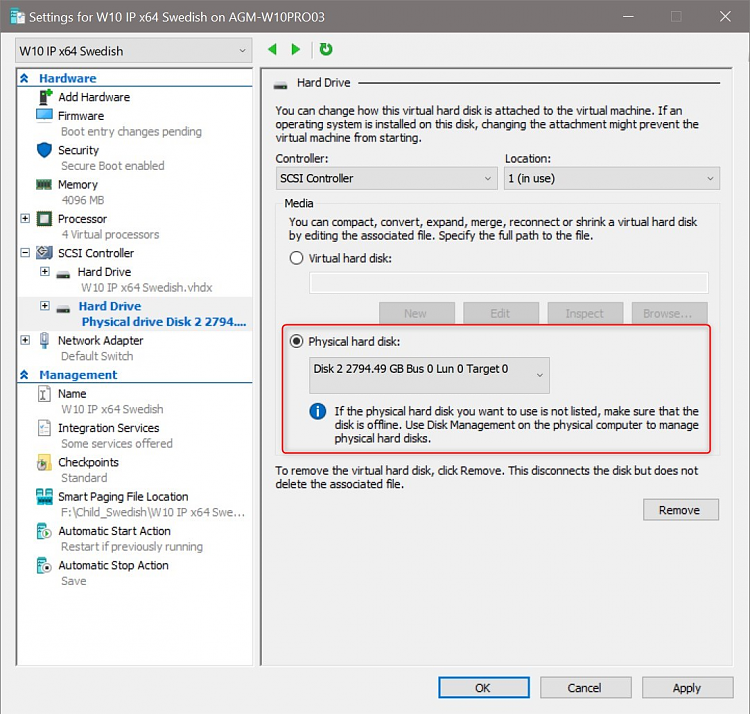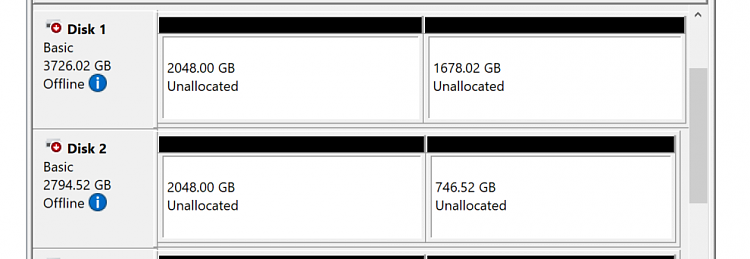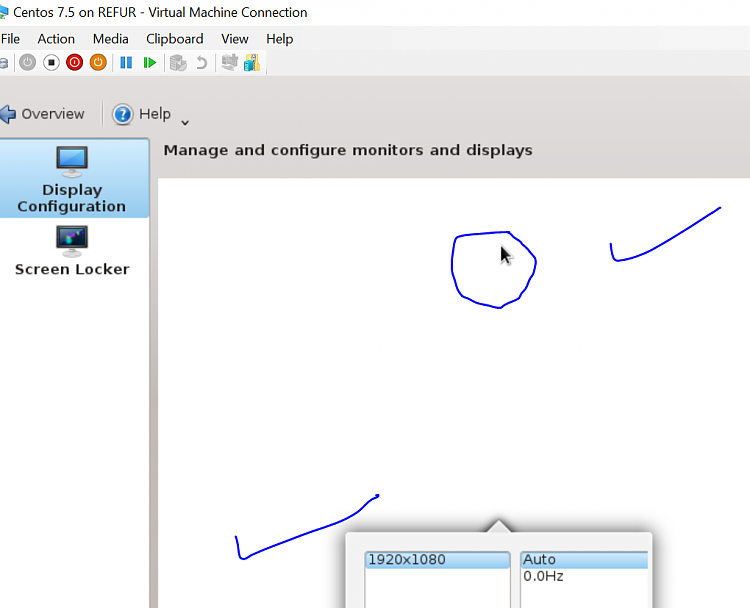New
#1
Hyper-V - question Linux Guest with RAID arrays
Hi there
I'm gradually giving up on VMWare to go to HYPER-V.
One issue I have is that if I create a Linux server VM I still want to use existing XFS formatted HDD's on the Guest in RAID arrays. There's around 10 TB of space - and about 3 TB of data.
Is the HYPER-V system as Host robust enough to run say Ubuntu or Centos VM's with their native Linux formatted HDD's - that's no prob with VMware but googling around the advice seems to be don't use physical HDD's with HYPER-V.
I really don't want the whole exercise of converting these to VHD's - also the RAID system might hose up when done like that. (using Linux software RAID - mdadm - works efficiently every time and is a good performer).
Any ideas @Kari as I think he's the expert around here). I don't have a problem with creating the base VM's -- some of the pass thru stuff is a bit ???.
I don't need sound either but I do also need "Hot pluggable USB3 devices" -- Is that sufficiently robust as well - note these external HDD's are also xfs formatted so I just want to mount them on the Linux vm with standard mount/dev/sdx-t auto -o rw /mnt/shares or whatever.
Thanks
cheers
jimbo


 Quote
Quote