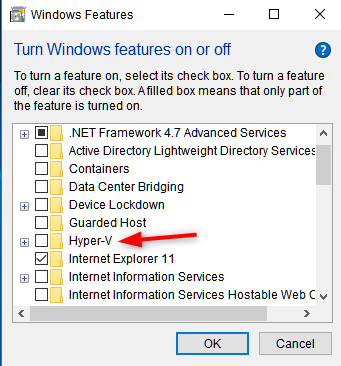New
#1
How do i disable Hyper-V on Windows 10 Home
So I don't have Windows 10 Pro installed with Hyper-V, instead I just have Windows 10 Home, but I have a problem, System Information tells me that Hyper-V is active, and I can't use any other kind of virtualization software, because it just BSOD's my computer, I'm on update 1803.


 Quote
Quote