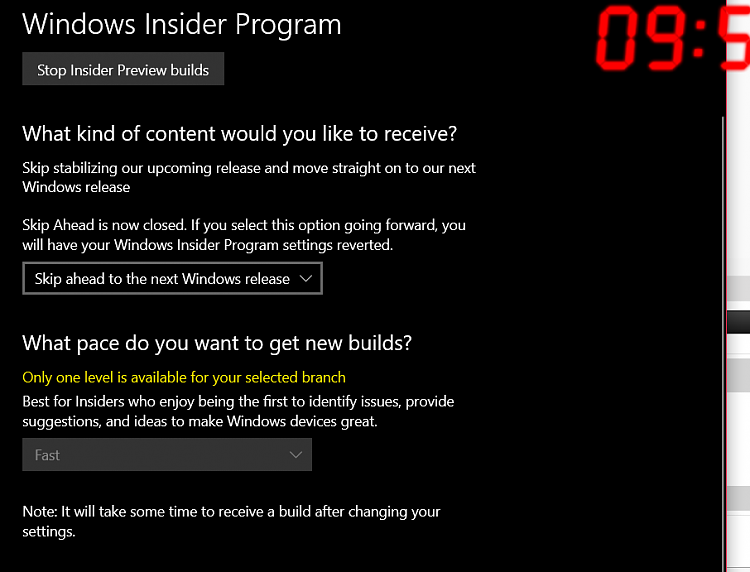New
#21
How do i disable Hyper-V on Windows 10 Home
-
-
-
New #23
-
New #24
What are skippy builds?
-
-
New #26
You could also try freeware app called "Hyper-V Switch" (portable, one small exe file..)
which allows you to enable/disable it with one click+reboot... (no need
to type all those command-line switches or uninstalling it...)
This works well for me, as I had similar problems as you with one of my windows 10 installation..
edit:
source-code is also available for it from Github, check the app homepage... (for those whom are interested..)
-
New #27
Hi there @CountMike
Unless you are already registered then the "Skippy build" program is closed. I believe though Brink has a method where you can set a registry entry to receive the builds -- probably not for those who are uncomfortable with registry modification.
However I thought that HYPER-V was only available on W10 Pro and above so I'm surprised it's even there at all in the HOME edition(s).
Cheers
jimbo
-
-
-
New #29
you can pretty much add anything on windows 10 home, what is present in other editions, as long as the package files are present ...
tho it's not guaranteed they would work as supposed to, but i know group policy,applocker and hyper-v does .. :P
just remember if you start to play with stuff like this, it breaks the terms and conditions etc. you have agreed to with Microsoft, with your current Windows installation and the license..
To enable hyper-v on home edition:
***i removed the two liner .bat script, cause it would be probably considered as an hacked windows version, by microsoft...** and this is not "warez" forum.
-
Related Discussions



 Quote
Quote