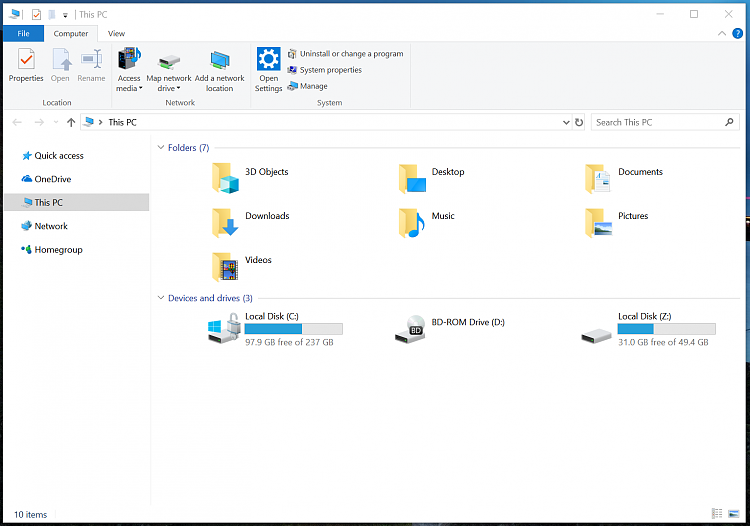New
#1
Mounting VMware Workstation snapshots with split vmdk files
I recently migrated from Hyper-V to VMware Workstation. As someone that has used Parallels Desktop on OS X (now macOS) for years, I find the capabilities (such as VMware Tools integration) of VMware as well as UI superior -- just my opinion.
However, I am attempting to capture an image of a VM created in VMware Workstation to deploy on other PCs (similar to @Kari informative tutorial here). My issue is with Hyper-V, mounting a snapshot image via disk-mgmt was straight forward; but with VMware, my VM disk is based on split .vdmk files and am not sure which file to mount using the "File --> Map Virtual Disk" function.
Also, out of curiosity, is there a way to mount the hard-disk of one VM inside another VM Guest OS? I would appreciate help from anyone and would also like to hear from @jimbo45 as you seem familiar with VMware as well.
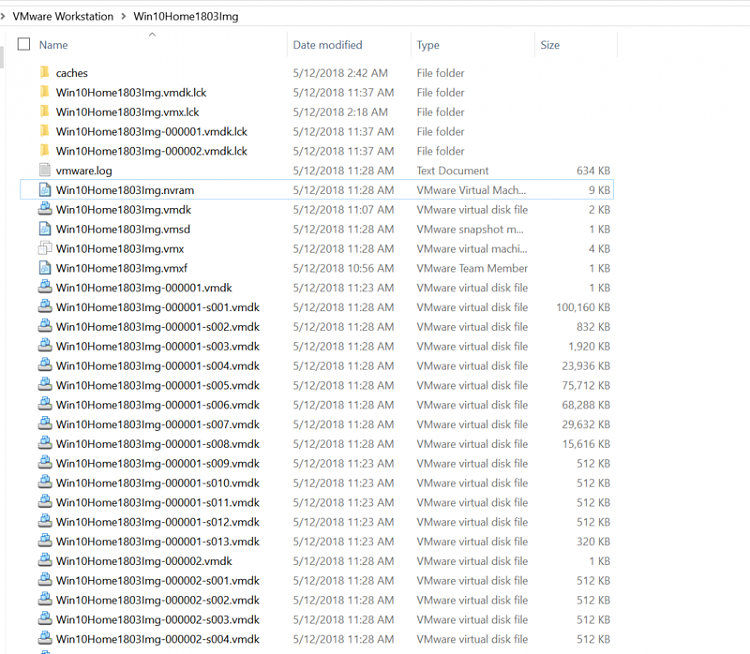


 Quote
Quote