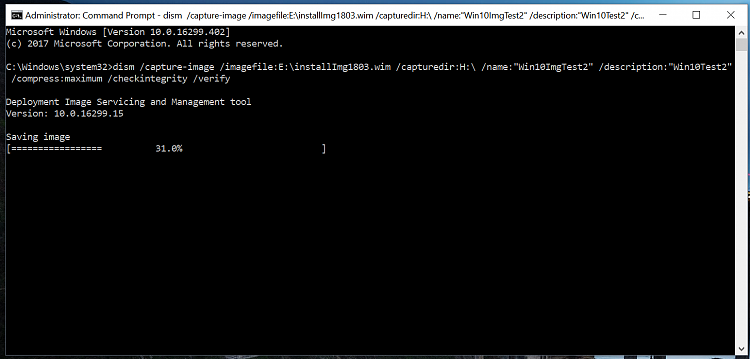New
#11
Hi there
Not sure why you need fixed allocation to start with -- usually not the best recommendation for using VM's with vmware.
also if you backup / image a system whether virtual or real the image size won't be anything like the size of the pre-allocated files, and in any case you can use a partition manager to reduce size on the VM just like a real machine.
Maybe I've lost the plot here but this looks like a solution looking for a problem !!!!
I'm not sure what all this messing around with the individual VDMK files buys apart from trouble.
Just get another external device, image backup / copy the wretched VM then re-boot / power it on from external HDD, re-size the partition, back it up again and then copy image to the HOST.
You could also consider using some V2V tools (Virtual to Virtual) but they do essentially what I've outlined here.
Can't see any problem so maybe I've totally mis-understood the problem but from my reading it seems simple enough to do --I've copied and moved loads of VM's in my time and I can't say I've ever had to mess around with splitting or individually messing around with the vdmk files.
Cheers
jimbo


 Quote
Quote