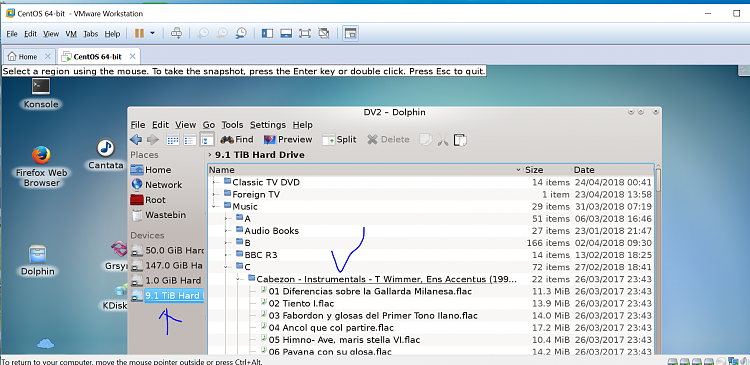New
#1
VM's using Physical HDD's and software RAID - error with Windows HOSTS
Hi there
Watch carefully when using physical HDD's with VM (i.e use the Native FS on the whole Disk - without GPT info with file systems such as EXT4 / XFS ) on a WINDOWS HOST.
The problem arises in this type of case :
4HDD's D1 GPT Partitioned C for Windows etc, D as XFS.
D2,3,4 formatted totally XFS. D2,3,4 defined as single RAID 0 array.
Start up the VM.
The raw partition on D1 will stop any changes to partition tables so next time you boot the VM the HDD's will be shown as 4 single HDD's every time you power on the VM.
The RAID 0 array can be re-started without loss of data (you need to re-create it again and not reformat the fs). Just use the mdadm command to redefine the array again and it will start OK.
If you remove the partition D from the VM then everything is fine again so if you want physical HDD's use the entire HDD not a RAW partition. If you need more space then define the partition D as a Virtual HDD -- even though using VHD's lowers performance of the I/O subsystem -- you are probably better off sharing the Windows Native partition with the VM in this case.
Just a little trap for the unwary.
Cheers
jimbo


 Quote
Quote