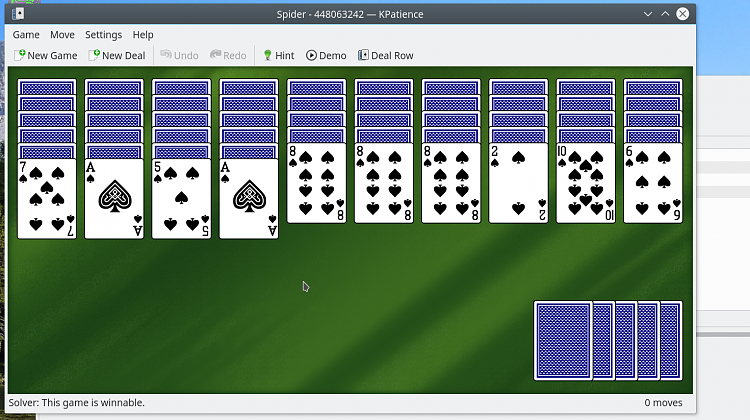New
#1
UBUNTU VM with KDE Plasma GUI - without whole KUBUNTU overhead
Hi folks.
For Ubuntu users who still like the much nicer (by far IMO) KDE Plasma GUI but don't want the whole KUBUNTU overhead you can do it this way
open a terminal and simply type : sudo apt-get install plasma-desktop
Note though before logging in to the plasma desktop you will need to install a terminal (console) program so after installing the plasma desktop also type : sudo apt-get install konsole. it's called Konsole no typo !!.
Now logout and you can login to the much nicer KDE environment without all the overhead -- you need to install then whatever KDE apps you want in addition - I'd suggest samba and dolphin (the file manager).
Finally to run a GUI type file browser in SU mode you'll have to use Nautilus from the console) type "sudo Nautilus" ignore the messages and you'll get the file browser in su mode and you can edit / create / save files in root directories such as /etc/samba/smb.conf.
I don't like the Gnome desktop if i'm using a GUI --- KDE is so much nicer, more configurable and for Windows users a lot more familiar.
Cheers
jimbo
Last edited by jimbo45; 31 Mar 2018 at 02:19.

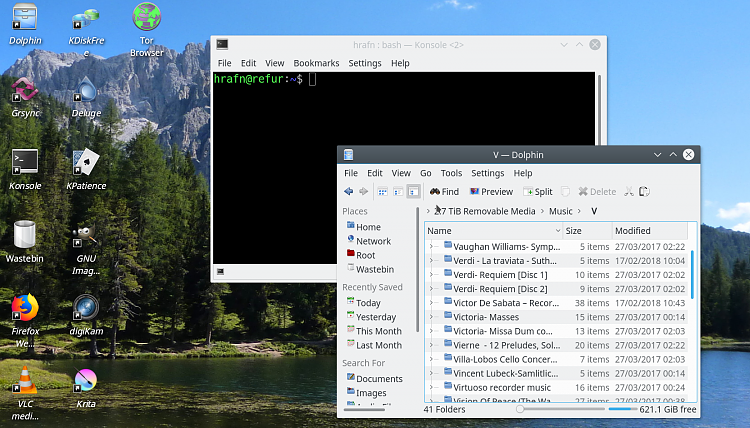

 Quote
Quote