New
#1
Getting Sound in 10 Home Hyper-V session
As most users will be aware, one restriction in Hyper-V is that you can only run 10 Home in a Hyper-V virtual machine as a basic session (as it does not have RDP server capability), and cannot then get sound. To date, I have had to use VMWare to play Home VMs and get sound.However, I just came across this gem in GitHub that basically adds RDP server capability to 10 Home sessions.
github.com/stascorp/rdpwrap/releases
I just went to above URL in Home session, downloaded the zip file, extracted it to a folder, and ran install.bat.
I then tested it, rebooting Home in enhanced mode, and it just worked.
You cannot switch Remote off or on - it is just ON as you can see in picture below i.e. volume is active even though text says Remote Desktop is not available..
You can save a configuration file in same way as for PRO sessions, including connecting external drives.
Cool eh!
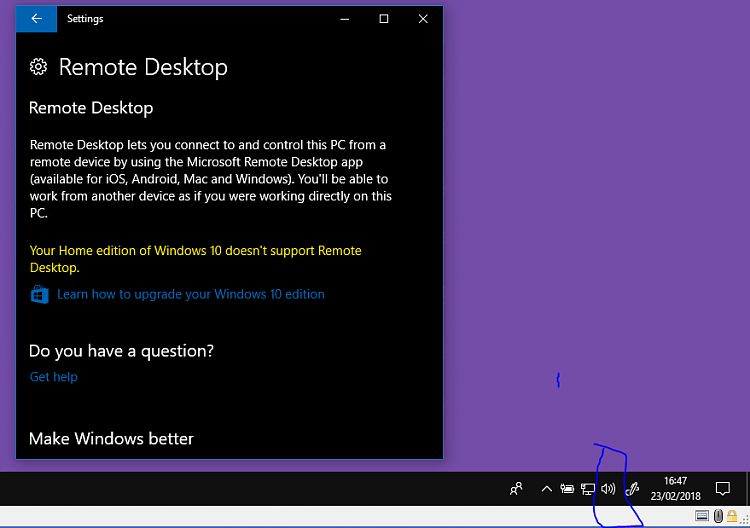

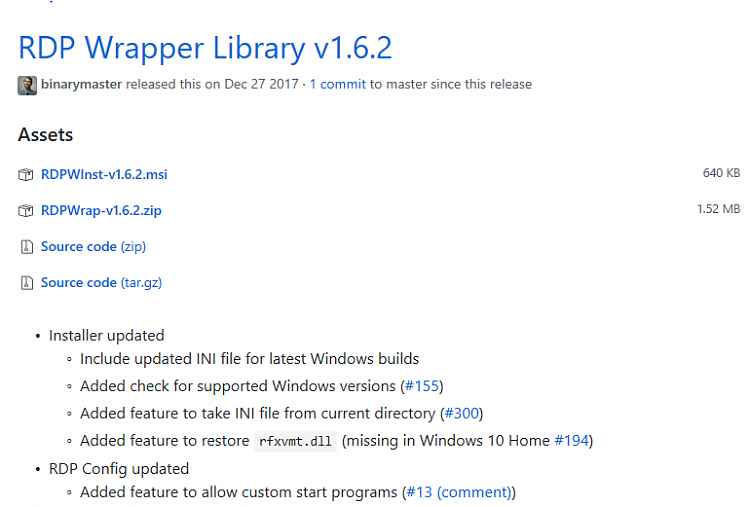

 Quote
Quote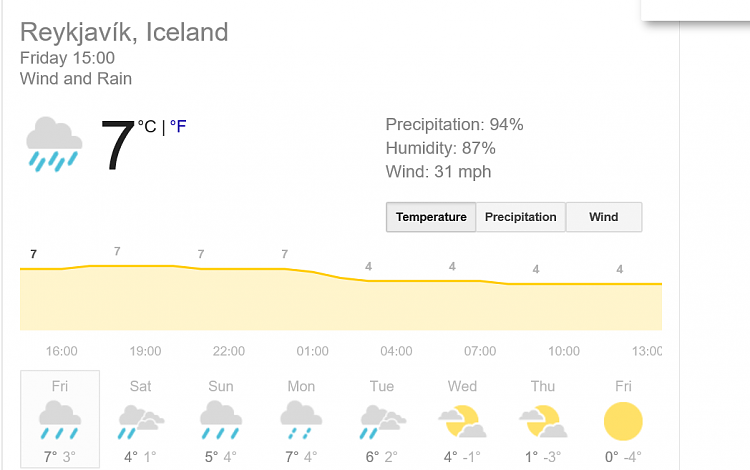
 .
.
